Accessing an ihotcloud hosted desktop from an Apple Mac
To access an ihotcloud hosted desktop from an Apple Mac, you need to:
- Install and configure the Microsoft Remote Desktop application
- Launch Hosted Desktop
These steps are described below.
Installing and configuring the Microsoft Remote Desktop application
To install and configure the Microsoft Remote Desktop application, proceed as follows.
- On your Mac OS computer, open the Mac App Store by selecting the Application Folder, then clicking the App Store icon

- Once in the App Store, search for "Microsoft Remote Desktop", and install the application by pressing the INSTALL button.
Note:
The Microsoft Remote Desktop application is provided free of charge. However, you will need a valid iTunes account to install.

Once the application has fully installed, launch it by opening your Application Folder then selecting Microsoft Remote Desktop.
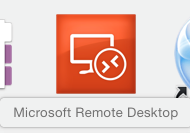
- Once opened, click on the REMOTE RESOURCES button on the menu.
You will be presented with the form below.
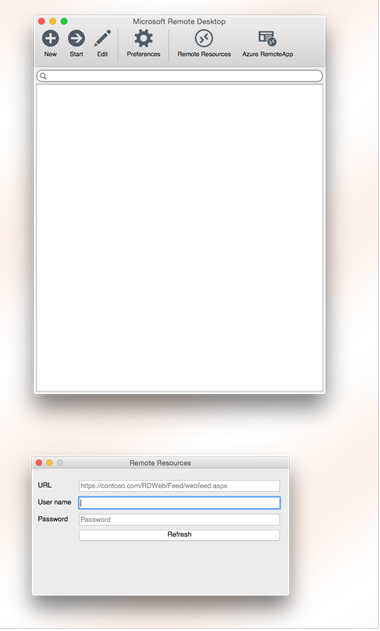
- Complete entries on the form as follows;
- URL – Enter the required URL. See Note below.
Note:
The URL will have been provided to you when your hosted desktop was set up. You can work out the path needed by using the same address you use to access hosted desktop from a PC Browser and adding /feed/webfeed.aspx to the end. For example, if you use mydesktop.example.com/rdweb to access hosted desktop from a PC Browser, then use mydesktop.example.com/rdweb/feed/webfeed.aspx in the URL box.
- User name and Password – Enter your user name and password. These are the same ones you use to access hosted desktop, or email, from a PC.
- Click Refresh.
Once validated, the message, "Successfully Loaded remote Resources" will appear.
- Close the log in box by selecting the window close icon.
Launching Hosted Desktop
The Microsoft Remote Desktop Application will now display a list of the cloud resources available to you.
- Locate the name of your Hosted Desktop application from the list (typically named "Hosted Desktop"), and double click on the name.
Hosted desktop will launch, allowing you access to the same resources and services that you access from a PC.
