Managing signatures with Exclaimer
Exclaimer Cloud - Signatures for Office 365 allows companies on Office 365 to centrally design and manage email signatures for any user sending email from any device.
The support information provided by Exclaimer for this product is excellent. It includes video tutorials, a user manual, and a searchable knowledge base, to help customers to create and manage their own signatures.
This article provides quick links to specific task based information, and also shows the reader how to access the Exclaimer support information, to find and view topics not included in the quick links. It contains the following sections:
- Quick links to managing signatures with Exclaimer
- Accessing the Exclaimer support information
- Video tutorials and the User Manual
- Using the Exclaimer knowledge base
The article is intended for use by Cloud Direct customers who have purchased an Exclaimer subscription. If you have not yet purchased an Exclaimer subscription, and would consider doing so, then please contact Cloud Direct Sales on 0800 0315966.
Quick links to managing signatures with Exclaimer
The following links will take you directly to specific task based information within the Exclaimer User Manual to help you create and manage signatures. It is not an exhaustive list. If there is no link for the topic you are looking for then please read through the rest of this article which will show you how to access more of the Exclaimer support information.
- Creating a new signature
- Applying a signature
- Changing an existing signature
- Copying an existing signature
- Renaming a signature
- Disabling a signature
- Enabling a signature
- Deleting a signature
- Re-ordering signatures
- Importing a signature
Accessing the Exclaimer support information
To access the Exclaimer support information, proceed as follows.
- Open a web browser and go to www.exclaimer.co.uk.
- In the menu bar at the top of the page, click Support & Training. (Alternatively, click the large red Get Support box further down the page).
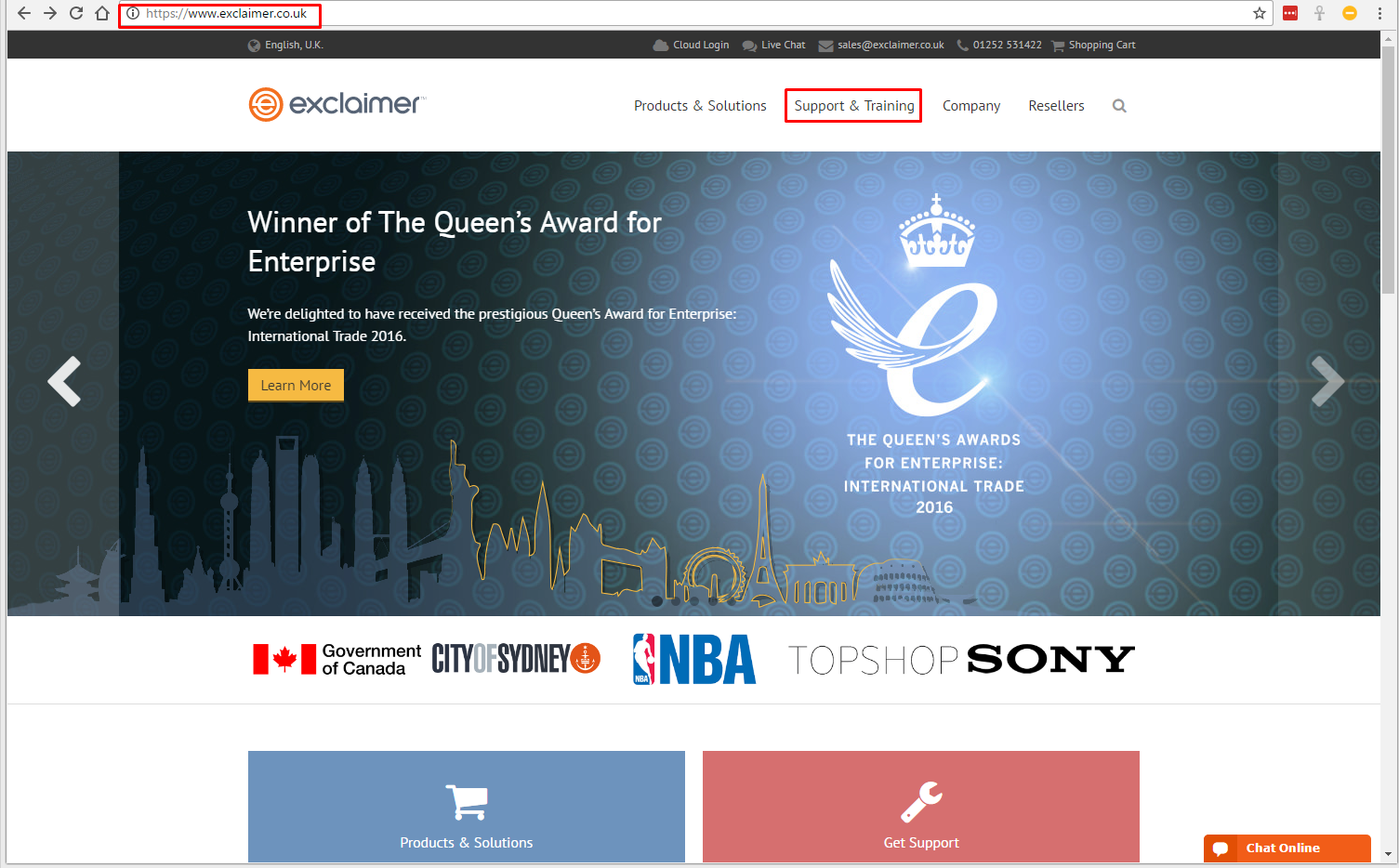
The Exclaimer Support page opens.
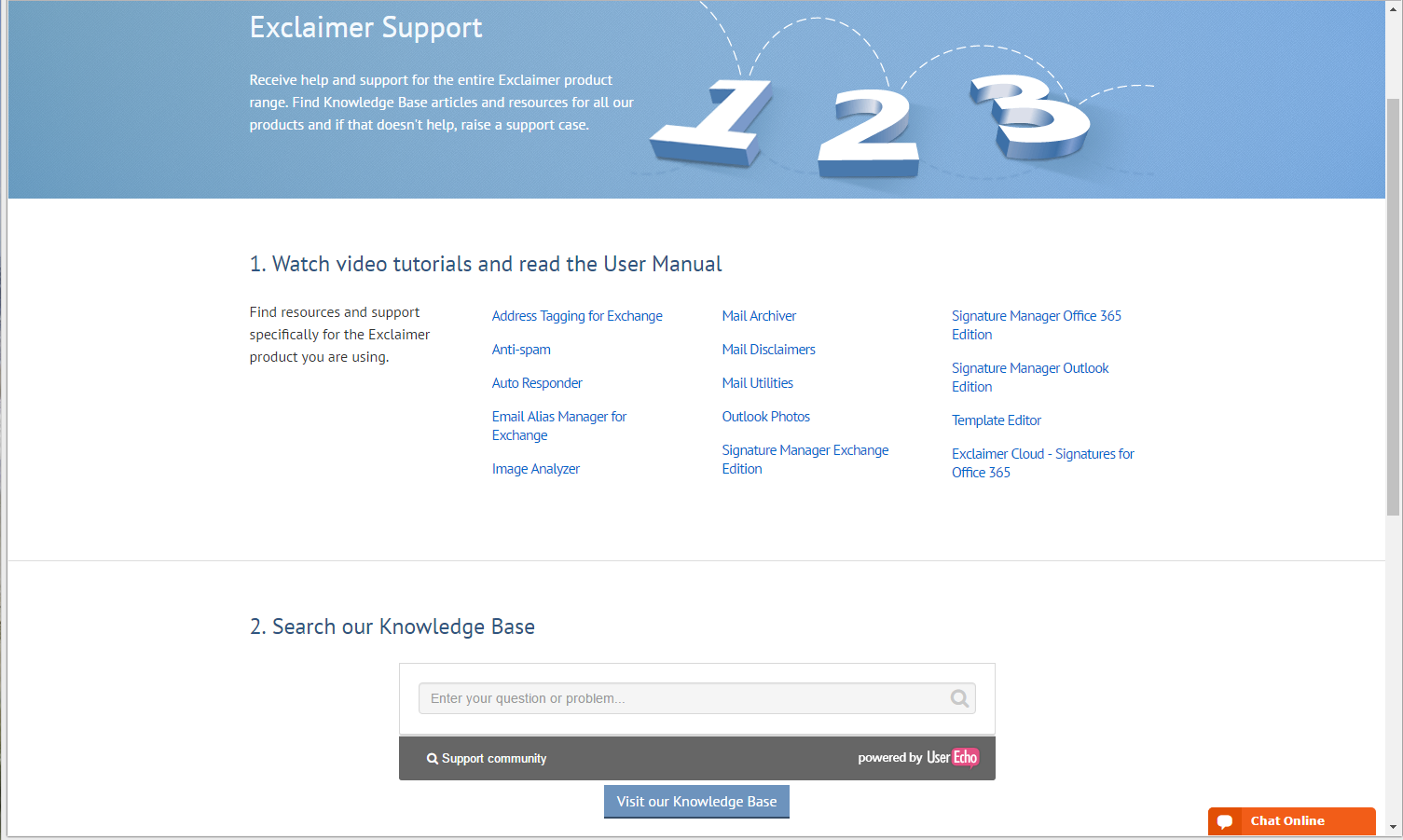
The Exclaimer Support page contains the following sections:
- Watch video tutorials and read the User Manual
- Search our Knowledge Base
- Raise a support ticket
The first two are described further. The third item in the list, Raise a support ticket, will raise a support ticket direct with Exclaimer. Though this is fine for strictly technical issues, Cloud Direct would be happy to handle any technical queries or subscription issues regarding your Exclaimer service.
Video tutorials and the User Manual
Video tutorials and the Exclaimer user manuals may be accessed by clicking the appropriate link on the Exclaimer Support page.
To access the video tutorials and the user manual for your Exclaimer Cloud - Signatures for Office 365 product, click Exclaimer Cloud - Signatures for Office 365.
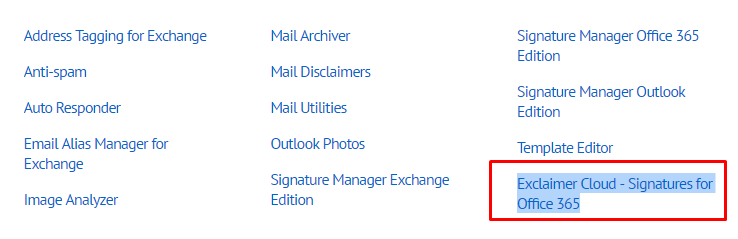
The Support page for Exclaimer Cloud - Signatures for Office 365 opens.
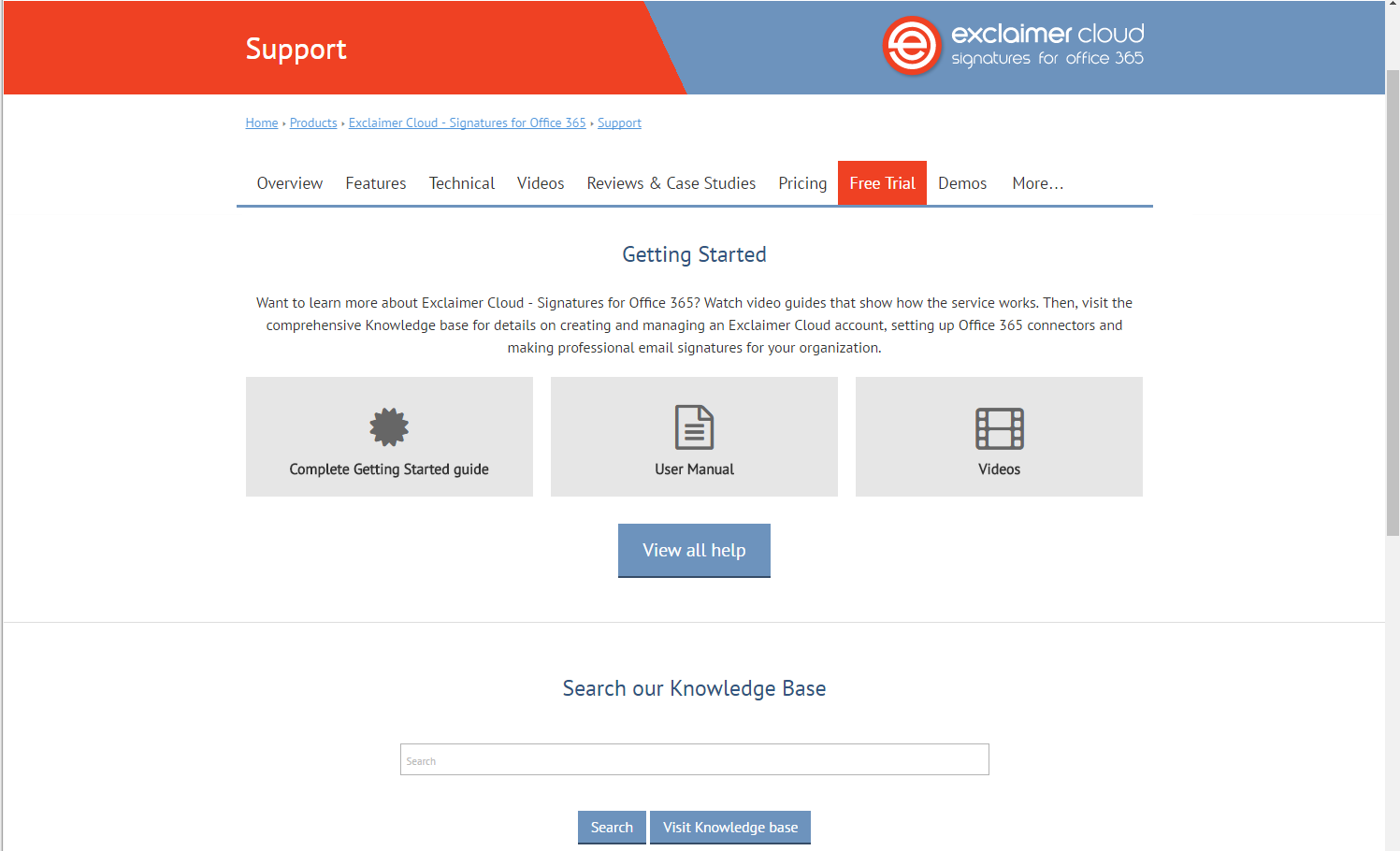
The top menu bar provides links to comprehensive product information.
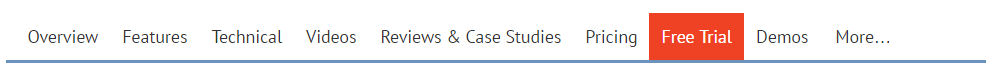
The three grey boxes in the centre of the screen provide links to the Getting Started guide, User Manual, and Videos.
Note:
The Getting Started guide is interesting, but the steps described in this guide to set up your Exclaimer subscription will have already been completed by Cloud Direct.
User Manual
Click the grey User Manual box. The User Manual opens.
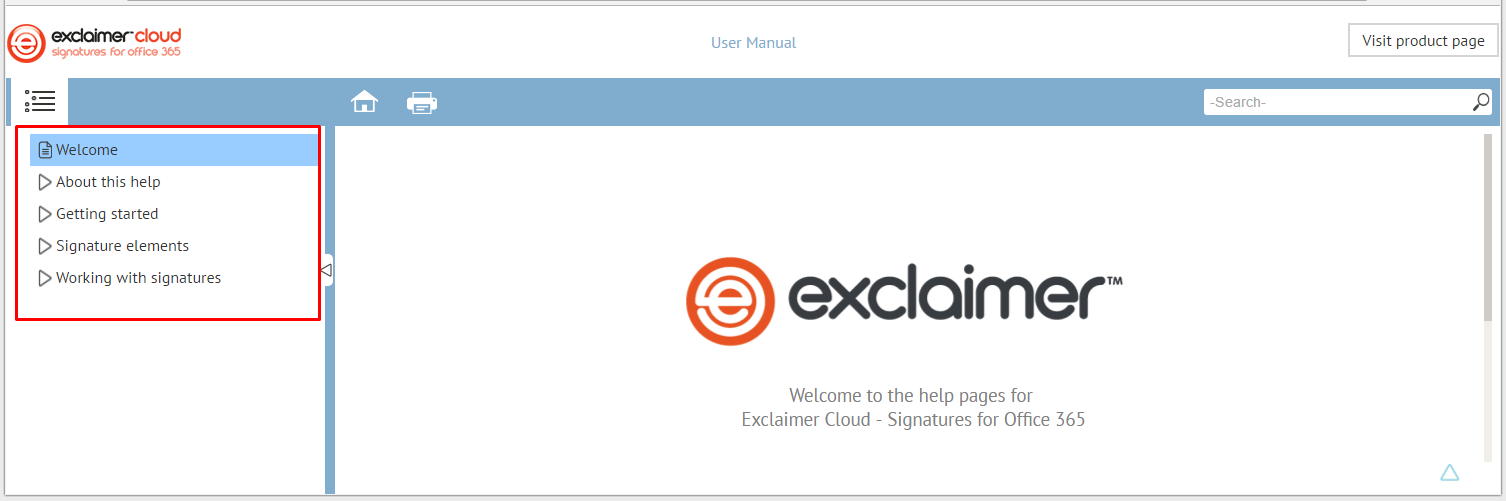
From the left hand navigation pane, you can find all the information you need to create and manage your signatures. For example, if you want to create a new signature, proceed as follows:
- From the left hand navigation pane, click Working with signatures.
The Working With Signatures page opens.
- From the list of links in either the left hand, or right hand, pane, click Creating a new signature.
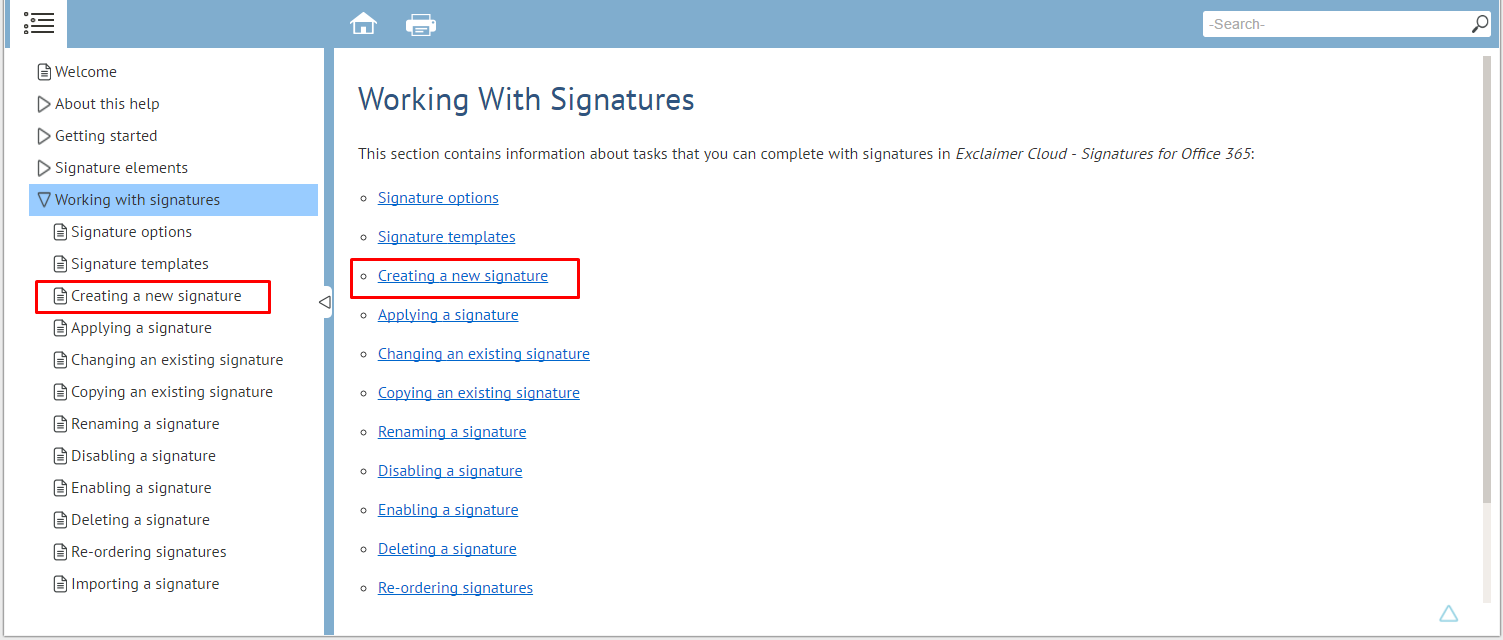
The Creating a new signature procedure appears, showing the steps you need to take to create a new signature.
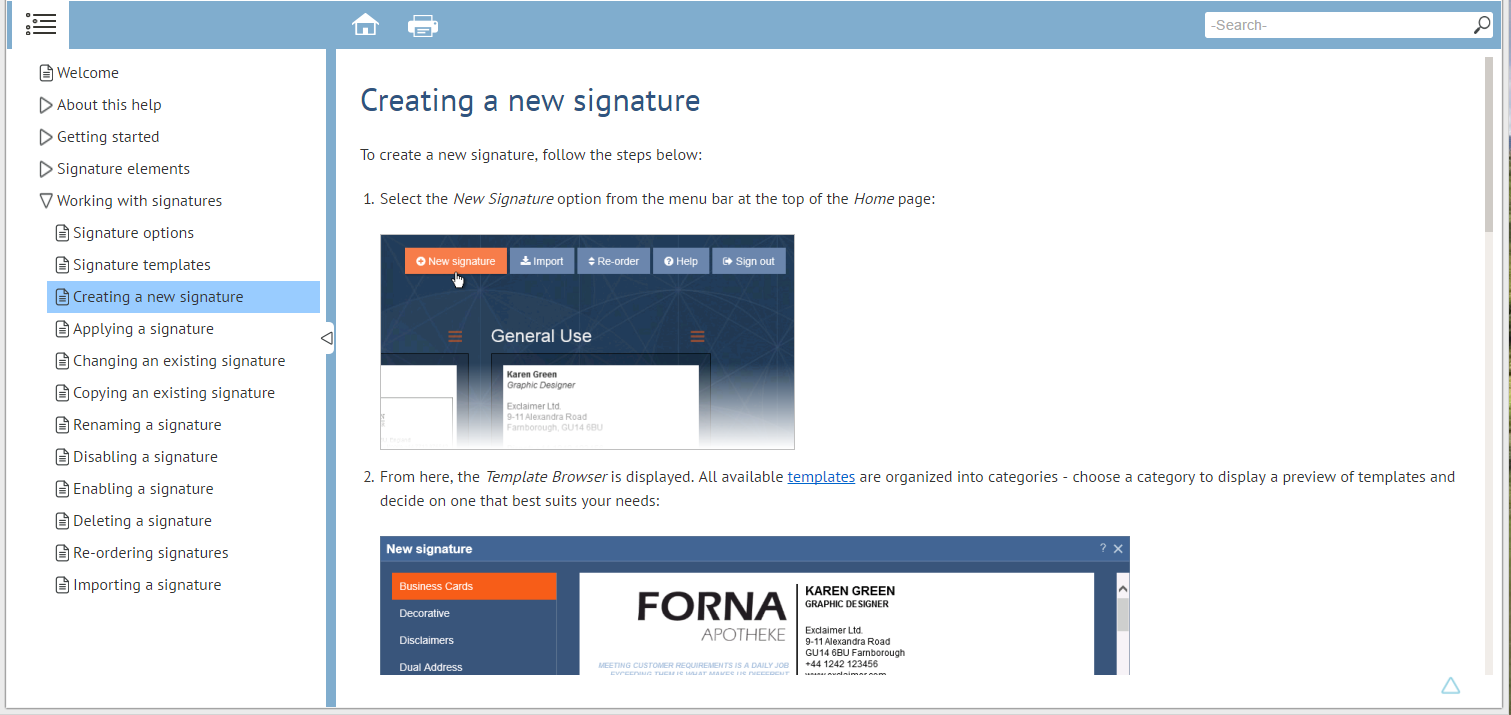
- Print out the procedure if you wish, by clicking the print icon in the blue row at the top of the page.
![]()
User manual Search facility
An alternative way to find information in the user manual is to use the search facility. For example, if you want to find out how to create a new signature, proceed as follows.
- Type create a new signature in the Search box.

- Click the magnifier icon, or press the Return key on your keyboard.
The results are displayed in the right hand pane.
- Examine the results list, and choose the topic most appropriate to your needs.
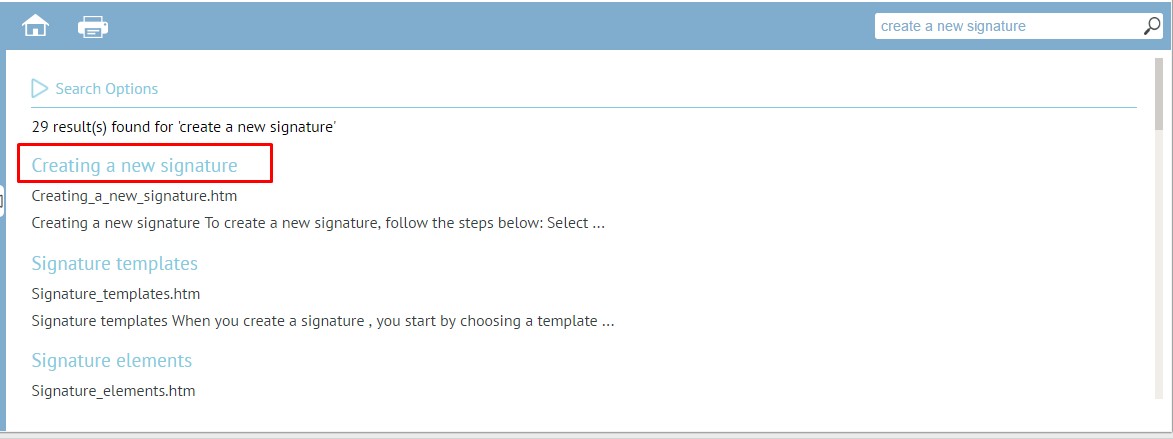
The chosen topic opens in the right hand pane.

Videos
From the Support page for Exclaimer Cloud - Signatures for Office 365, proceed as follows.
- Click the grey Videos box. The Videos page opens.

This page contains a number of videos that introduce Exclaimer Cloud - Signatures for Office 365, and show how to create signatures.
- Choose a video, and click on the icon to open that video.
View all help
From the Support page for Exclaimer Cloud - Signatures for Office 365, click the grey View all help blue button.
The Exclaimer Cloud support page opens.
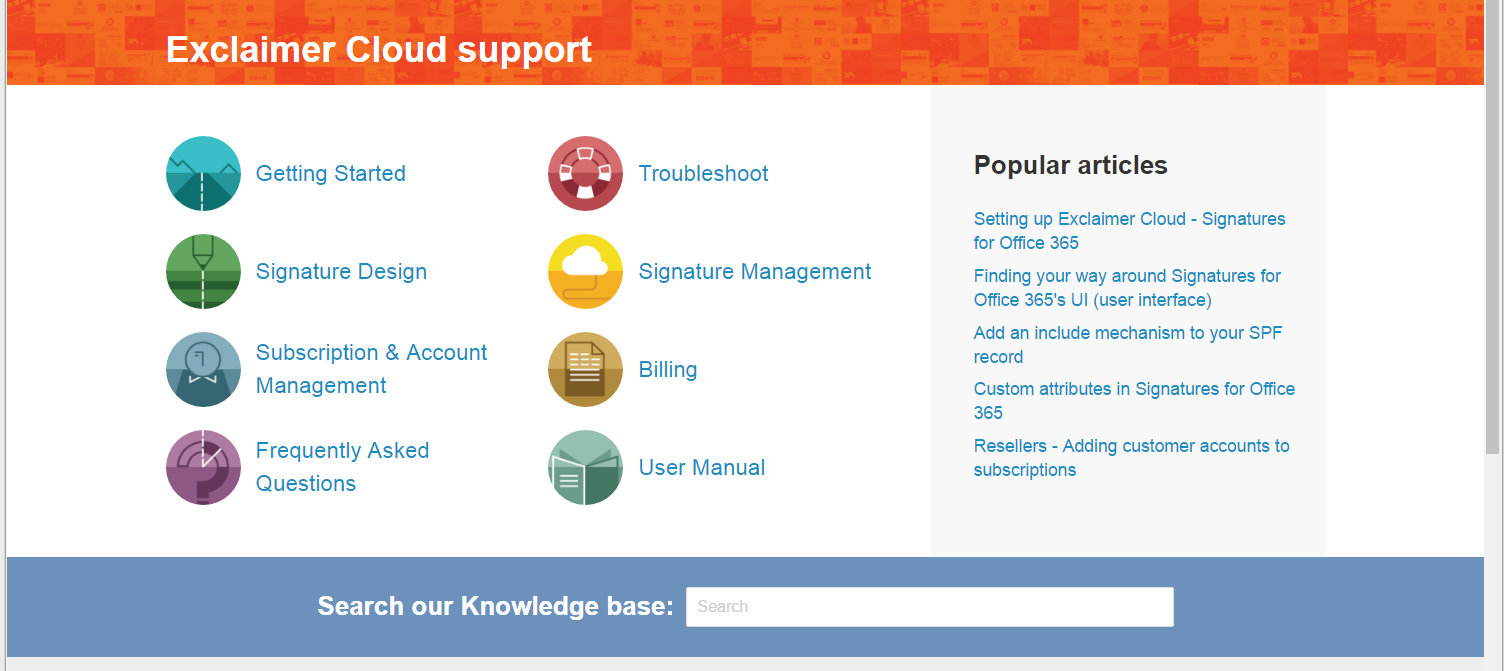
From here, access all available support information, including the User Manual. There is also a Search our Knowledge base text box, and a list of Popular articles that you may find useful.
Using the Exclaimer knowledge base
The Exclaimer knowledge base may be accessed from the Support page for Exclaimer Cloud - Signatures for Office 365.
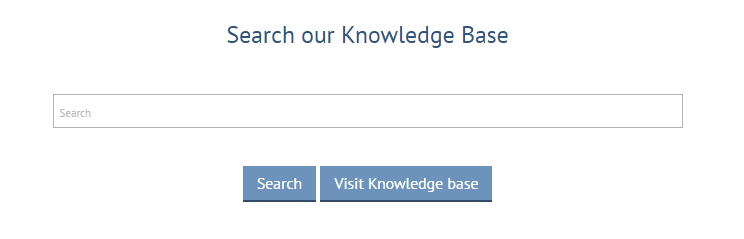
Using Search
To use the Search textbox to find information.
- Type in key words for what you're looking for.
As you type, a results list appears underneath the text box, and modifies as you type further.
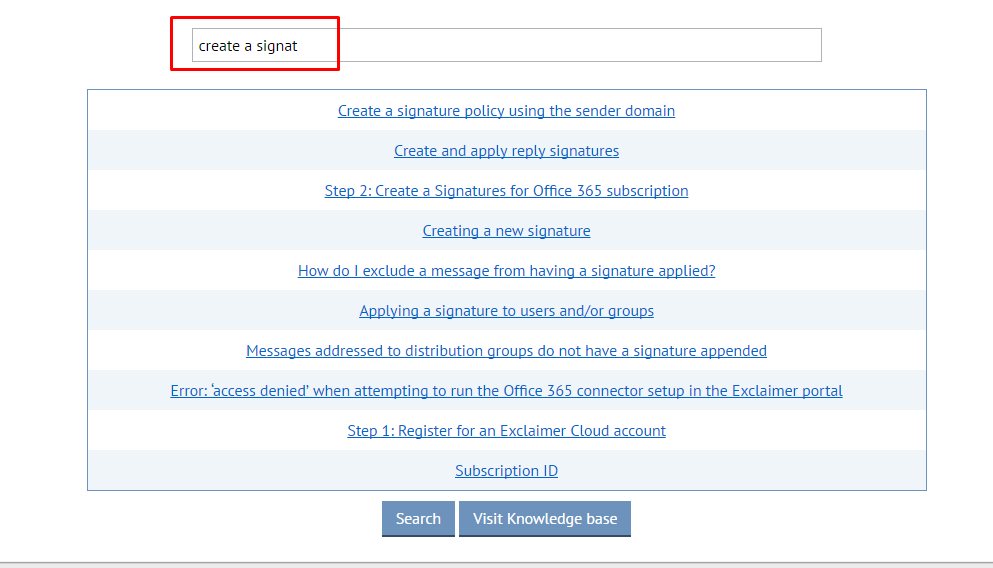
- Choose a topic from the list, and click on the link.
The chosen topic appears.
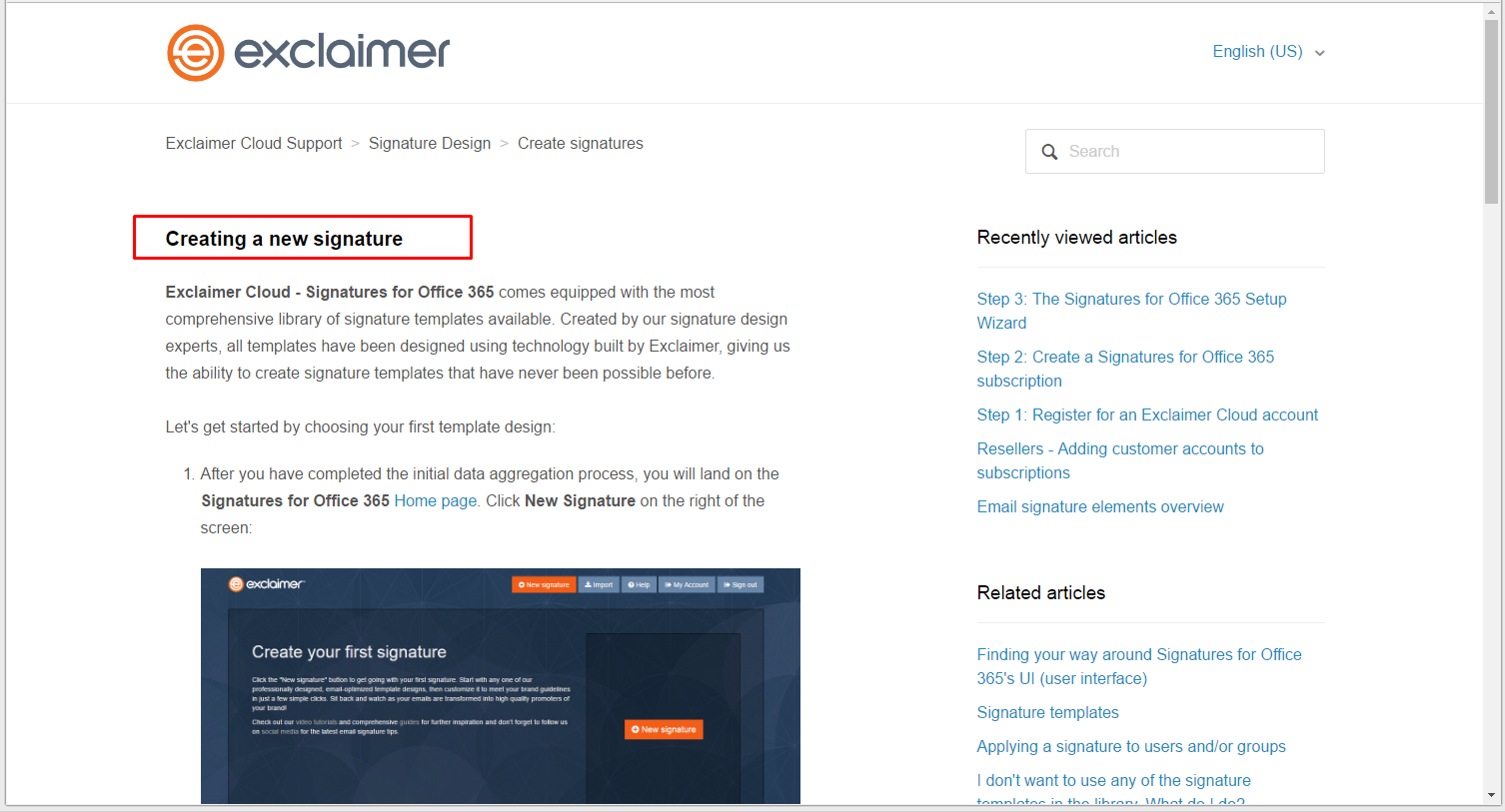
Visit Knowledge base
- Click the blue Visit Knowledge base button.
The Exclaimer Cloud support page opens.
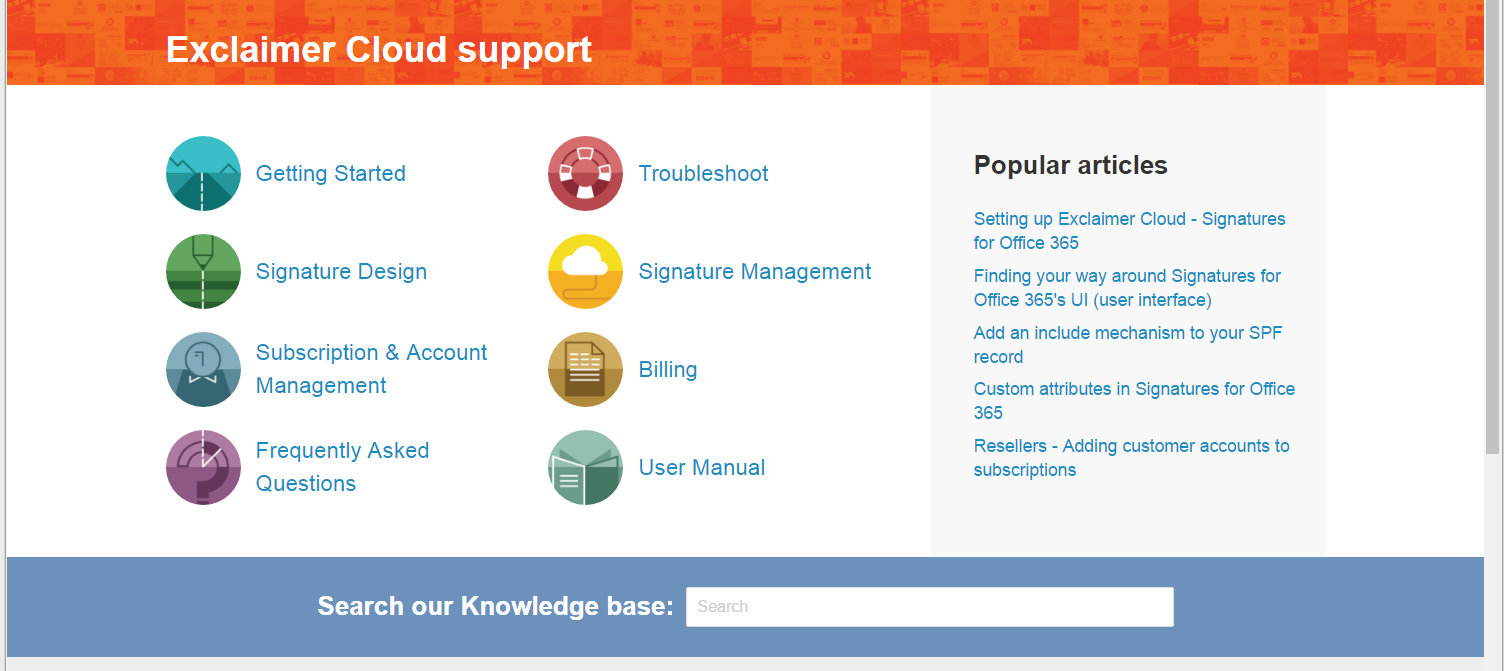
- From here, you can access all available support information, including the User Manual. There is also a Search our Knowledge base text box, and a list of Popular articles that you may find useful.


