Adding an Exchange email account to an IOS device
To add an Exchange email account to an IOS device, proceed as follows.
- Access your IOS device, and tap the Settings icon
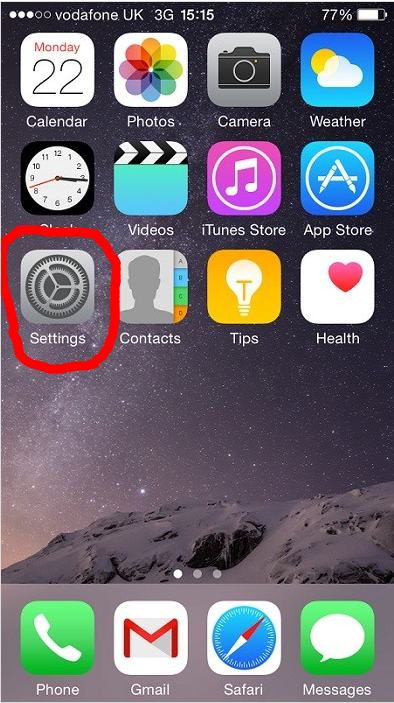
- Scroll down to Mail, Contacts, Calendars.
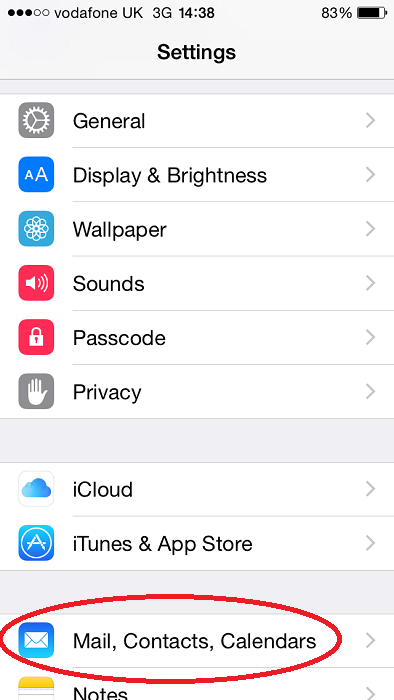
- Tap Add Account.
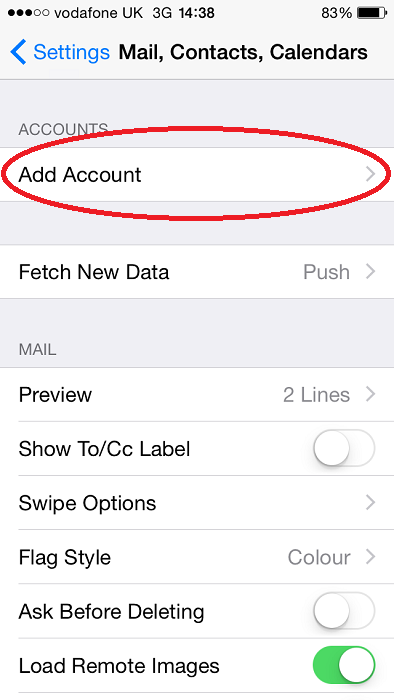
- Tap Microsoft Exchange.
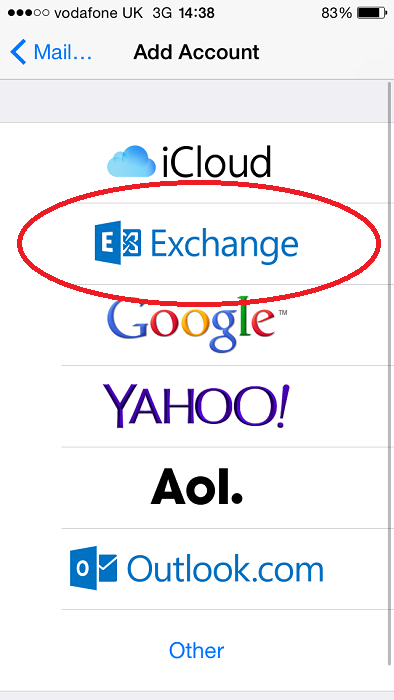
- Enter your Company login credentials and Exchange details.
- Email: youremailaddress@yourcompanyemail.co.uk
- Password: yourpassword
- Description: Work email (Or whatever you want to call it).
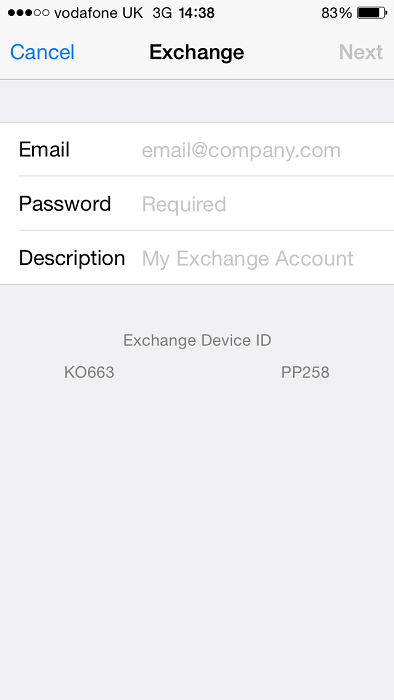
- Select the items to sync, then tap Save.
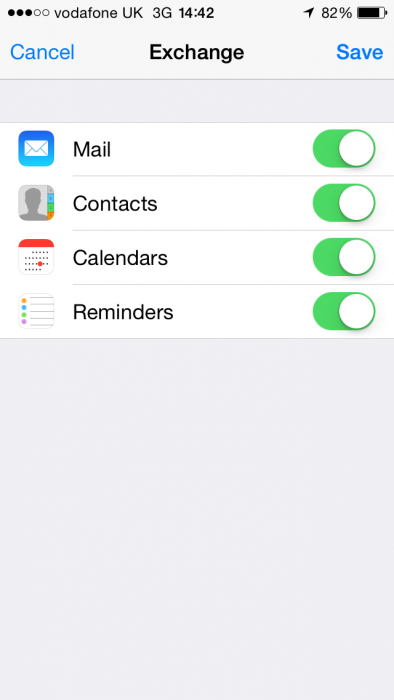
The Exchange email account is added to your IOS device.


