Datto Workplace - Recovering deleted files from a Project
If you accidentally delete a folder or file from an Datto Workplace Project then it may be recovered, provided recovery action is taken within six months of deletion.
A deleted folder or file may be recovered from the Workplace Online Dashboard, or from within the Project folder where it was originally stored before deletion. This article describes how to recover a deleted file using either method.
Recovering a deleted file from the Workplace Online Dashboard
To recover a deleted file from the Workplace Online Dashboard, proceed as follows.
- Log in to your Datto Workplace Online portal, by right-clicking on the Datto Workplace system tray icon, and selecting Workplace Online from the menu.
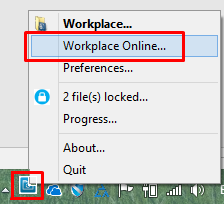
Your Workplace Online portal opens on the Dashboard tab, indicating Recent Changes.
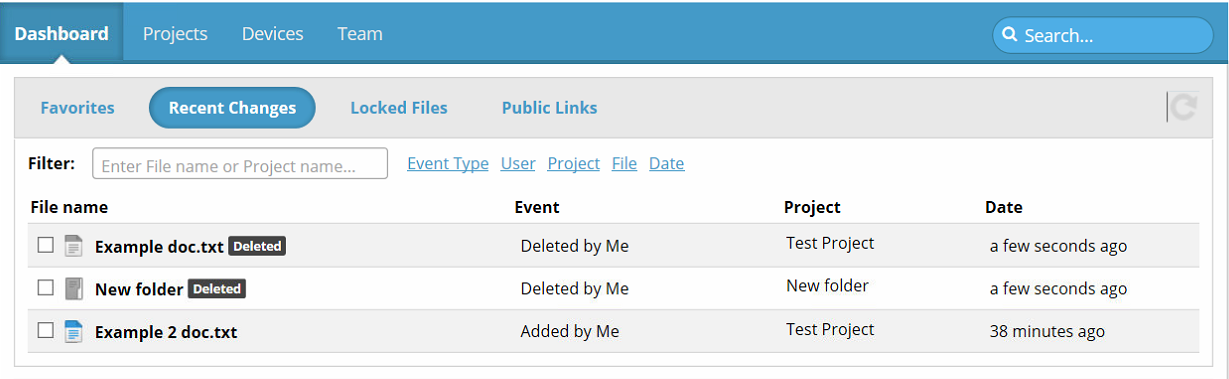
In the Recent Changes list, any recently deleted folders or files are clearly identified as Deleted ![]() .
.
2.Locate the Deleted folder or file that you would like to restore.
3.Tick the associated checkbox.
A menu appears next to the selected folder or file.
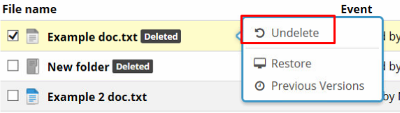
- From the menu, click Undelete.
The folder or file is recovered, and the Deleted icon is removed from the file name.
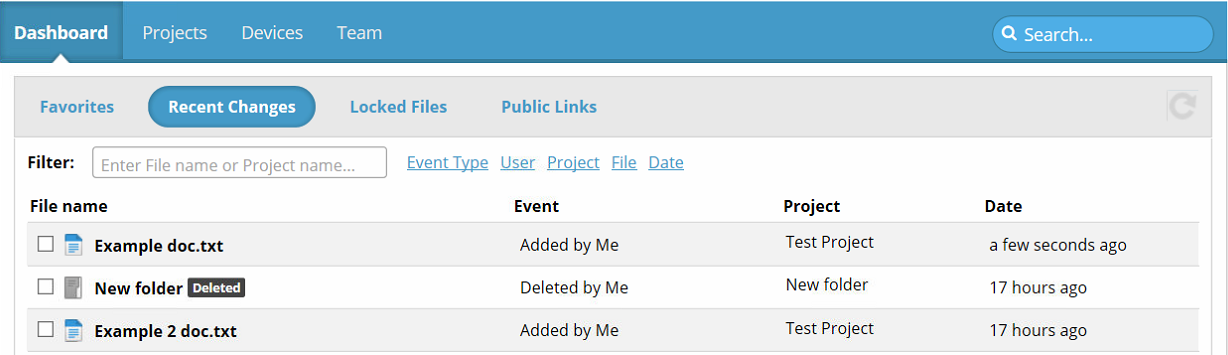
Recovering a deleted file from within a Project folder
To recover a deleted file from within the Project folder where it was originally stored before deletion, proceed as follows.
- Log in to your Datto Workplace Online portal, by right-clicking on the Datto Workplace system tray icon, and selecting Workplace Online from the menu.
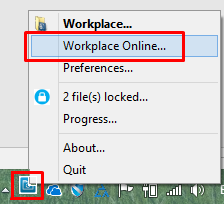
Your Workplace Online portal opens on the Dashboard tab.
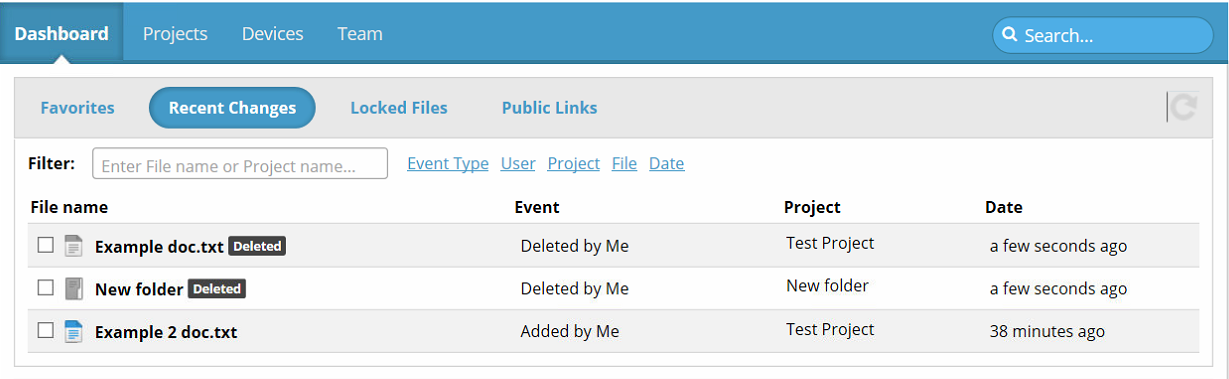
- Click the Projects tab.
The Projects page opens.
- Open the Project folder that originally contained the deleted file.
- Tick the Show deleted checkbox.
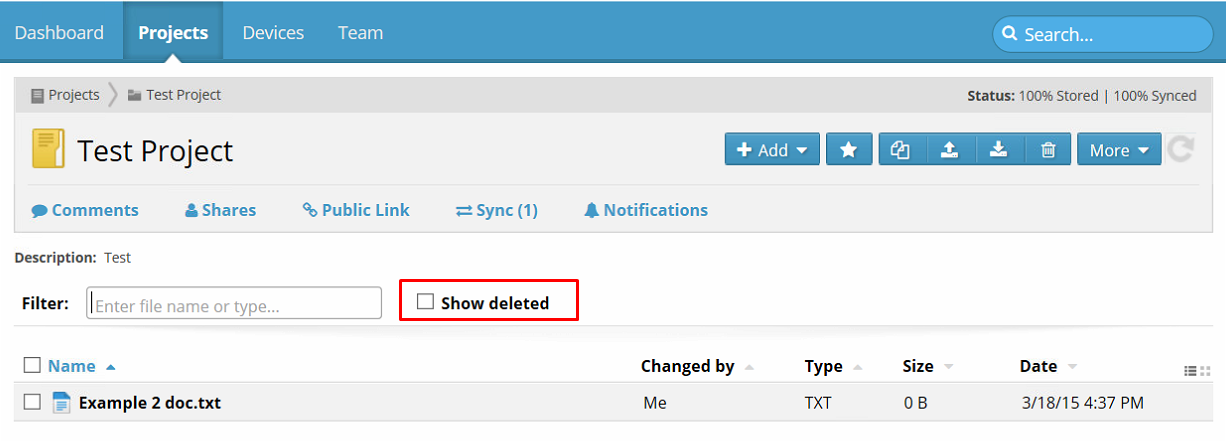
The recently deleted file, with an appended Deleted icon, now appears in the list of files within this Project folder.
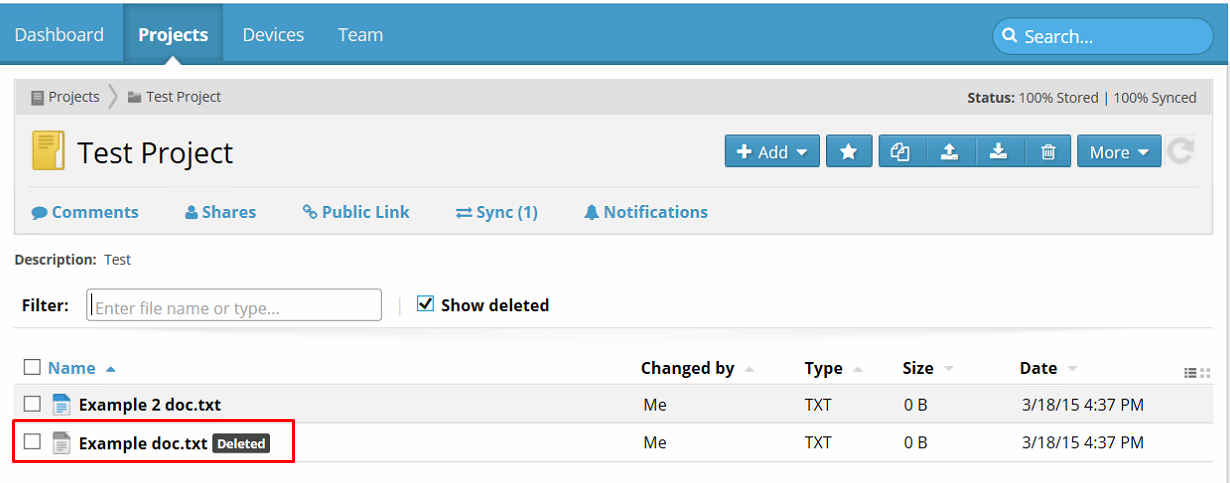
- Tick the checkbox associated with the deleted file.
A menu appears.
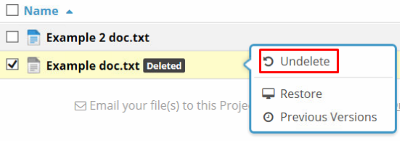
- From the menu, click Undelete.
The folder or file is recovered, and the Deleted icon is removed from the file name.
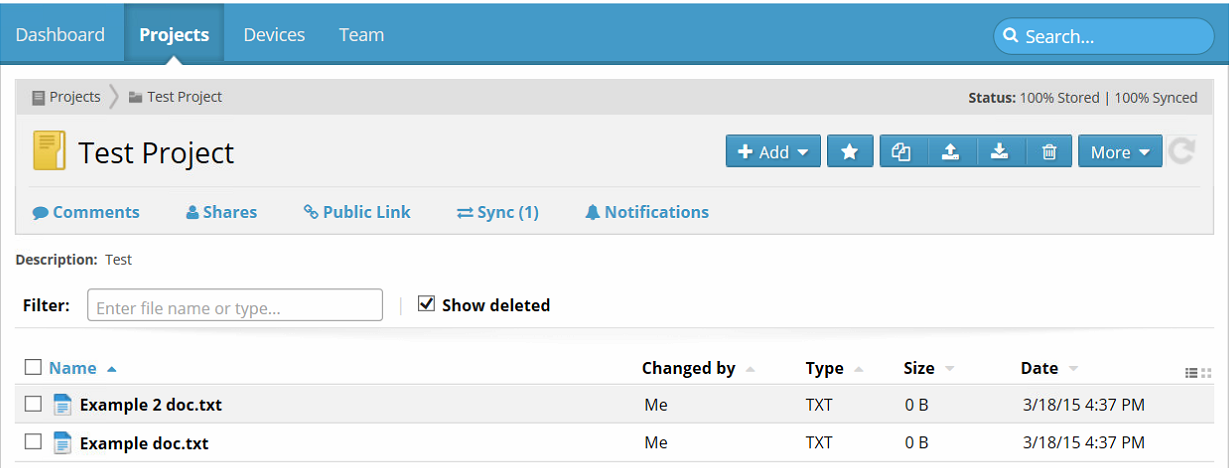
You may now un-tick the Show deleted checkbox if desired.


