Datto Workplace - Recycling a device
When a device is no longer in use then it may be removed, or recycled, from the list of devices protected by your Datto Workplace service.
Members may recycle devices within their own account. Administrators may recycle devices from their own account, and from Team Members or other Administrators within the Team.
This article describes how a Team Member may recycle an unwanted device, and also how an Administrator may recycle an unwanted device from a Member account.
Team Member recycling a device
Team Members may recycle devices within their own account. To recycle a device, proceed as follows from the Workplace Online Dashboard.
- Click the Devices tab.
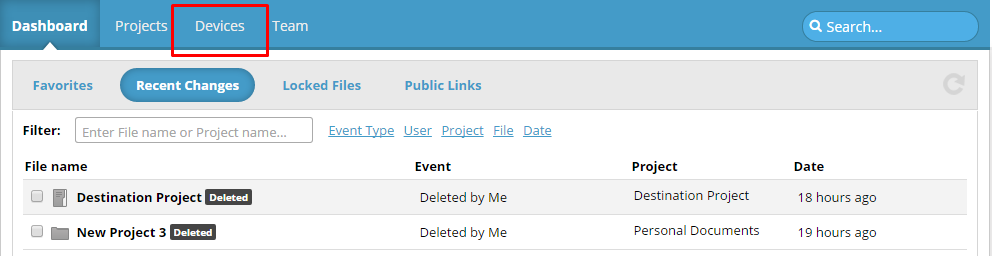
The Devices page opens.
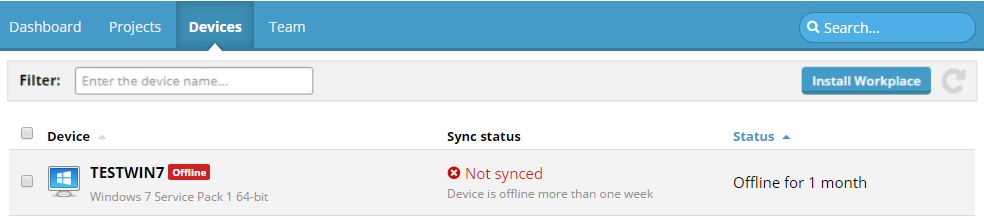
- Locate the device to be recycled, and tick the checkbox to the left of the device icon.
- From the Menu options that appear, select Recycle.
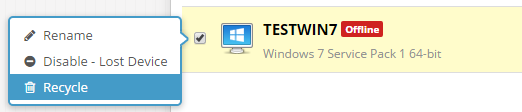
The Recycle Computer page appears.
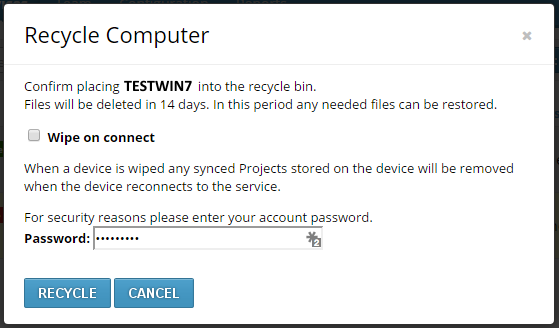
- If required, tick the Wipe on connect checkbox. If ticked, then if the recycled device reconnects to the Datto Workplace service, any synced Projects stored on the device will be removed.
- Enter your account password in the Password text box.
- Click Recycle, to confirm the action.
The device is removed from the list of devices protected by your Datto Workplace service.
Important Note:
Files will be deleted in 14 days. During this period, any needed files can be restored.
After 14 days it will not be possible to restore deleted files.
Administrator recycling a Team Member device
Administrators may recycle devices from Team Members or other Administrators within the Team. To recycle a Team Member device, the Administrator proceeds as follows from the Workplace Online Dashboard.
- Click the Team tab.
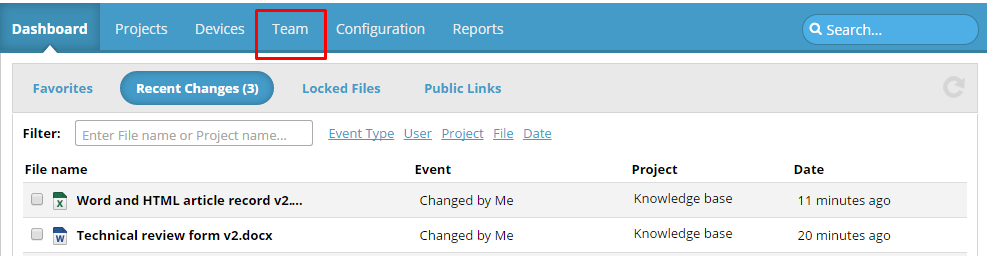
The Team page opens.
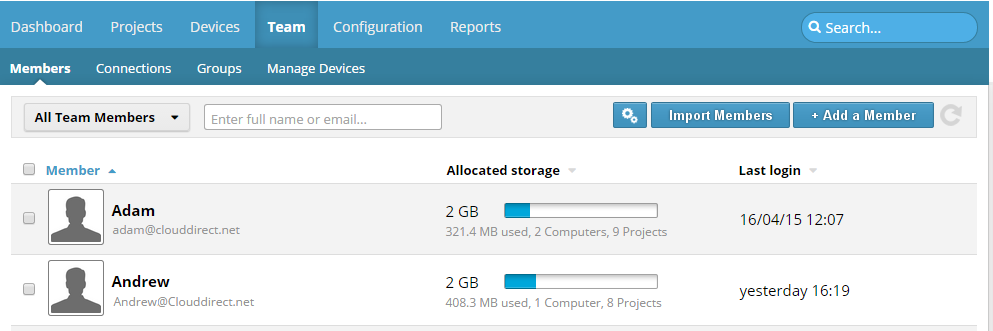
- Click Manage Devices.
A list of Devices appears.
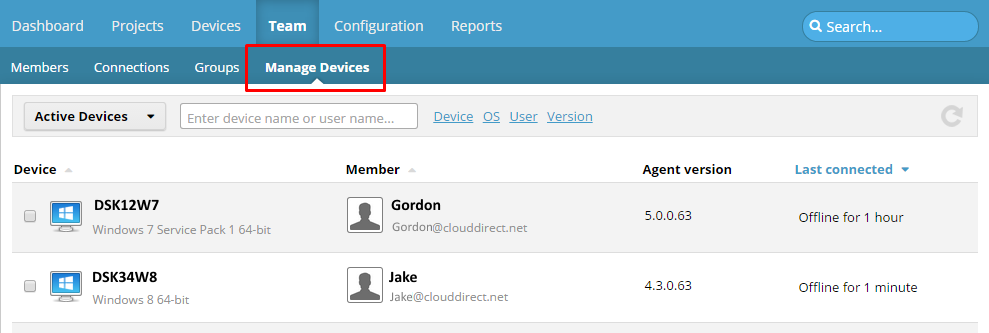
- Locate the Device to be recycled, then tick the checkbox to the left of the device icon.
Note:
If necessary, use the Search box underneath the title Manage Devices to quickly find the required Device. Simply enter the Device name, or the Member name in the Search box.

- From the Menu of options that appears, click Recycle.
The Recycle Computer window opens.
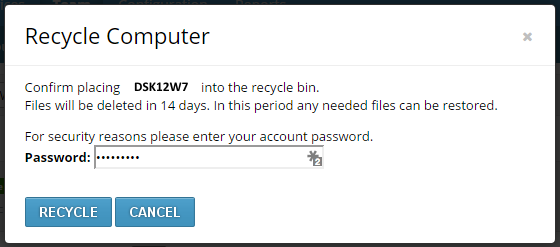
- In the Password text box, enter your Administrator password.
- Click Recycle.
The Recycle Computer window disappears and the following message appears above the list of Devices.
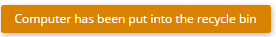
The Device has been recycled and removed from the list.


