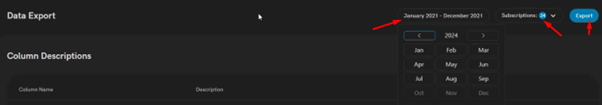This article describes how to access a sustainability report through the ProvideTM portal.
Prerequisites
You should have an account on the Provide portal.
Procedure
- Login to the Cloud Direct PROVIDE™ portal using your email address and password.
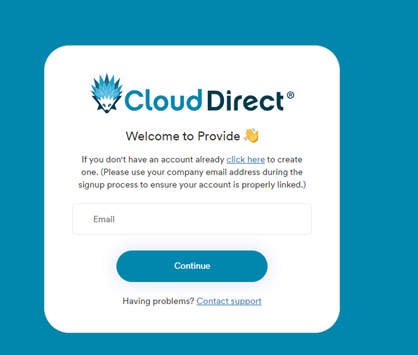
- Navigate to Azure>Emissions.
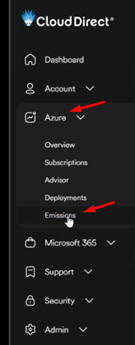
- Select the date range, report type, and subscriptions you are interested in.
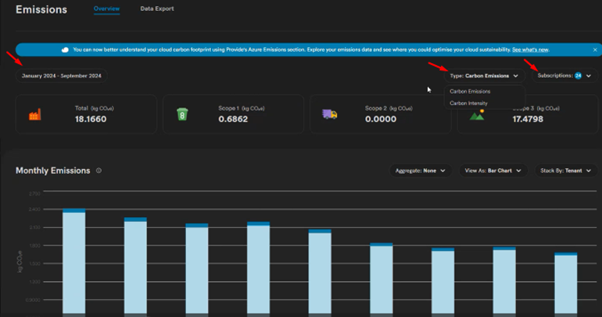
- You can change the view based on your preference, for example, Bar Chart, Area Chart, or Table.
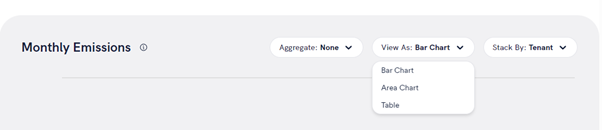
- You can export the data as a CSV file to do your own reporting.
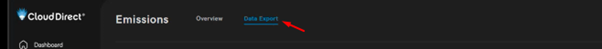
- You can choose the date range and subscriptions for the data you want to export.