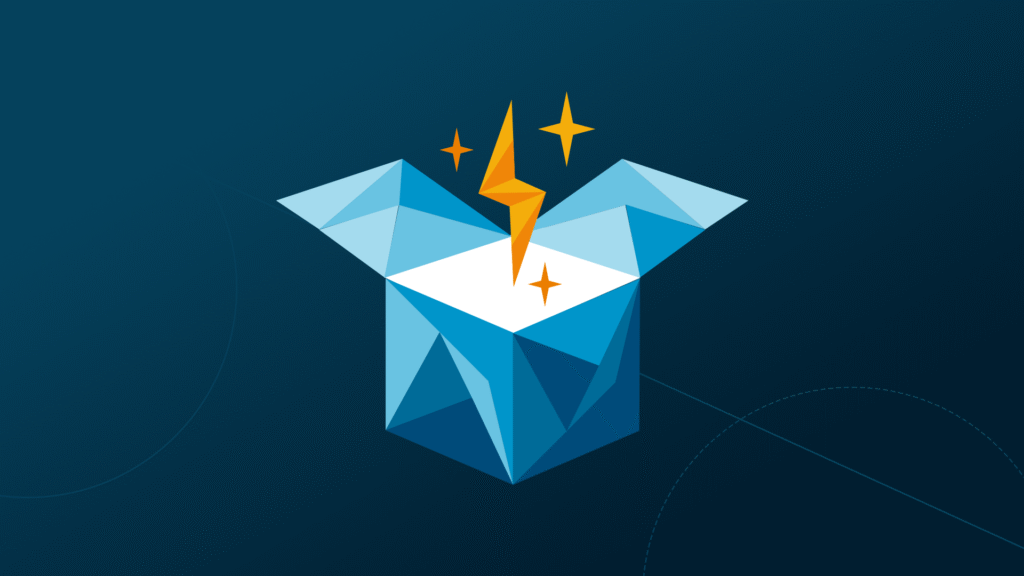If you’re asking us, Microsoft Azure is the best cloud platform in the world. Sure, maybe as an Azure Expert MSP and one of Microsoft closest partners we’re biased, but no platform is better suited to successful, innovative, and expanding organisations than Azure.
It has more availability zones in more regions than any of its competitors, and its seamless integration with the much wider family of Microsoft products is a huge benefit to businesses.
But we aren’t blind to the fact that there are situations and scenarios that might require a slightly different approach. Whether it’s maintaining an on-premises datacentre as part of your IT landscape or you benefit from running a multi-cloud environment, Azure might not always be the perfect fit – but that doesn’t mean you should miss out on all of its advantages… and that’s where Azure Arc comes in.
So, what is Azure Arc?
Azure Arc is a family of services that enables you to extend the Azure management plane to any infrastructure – whether it’s on-premises, in other clouds, or at the edge. This means you can manage a diverse set of resources – be it servers, Kubernetes clusters, or databases – from a single, unified platform.
It puts your operations, management, security and governance capabilities under one pane of glass. Arc allows your Azure environment to interact with your AWS, Google Cloud or VMware estates seamlessly, creates a pathway between your cloud and on-premises platforms, and simplifies the management and maintenance of your entire IT ecosystem.
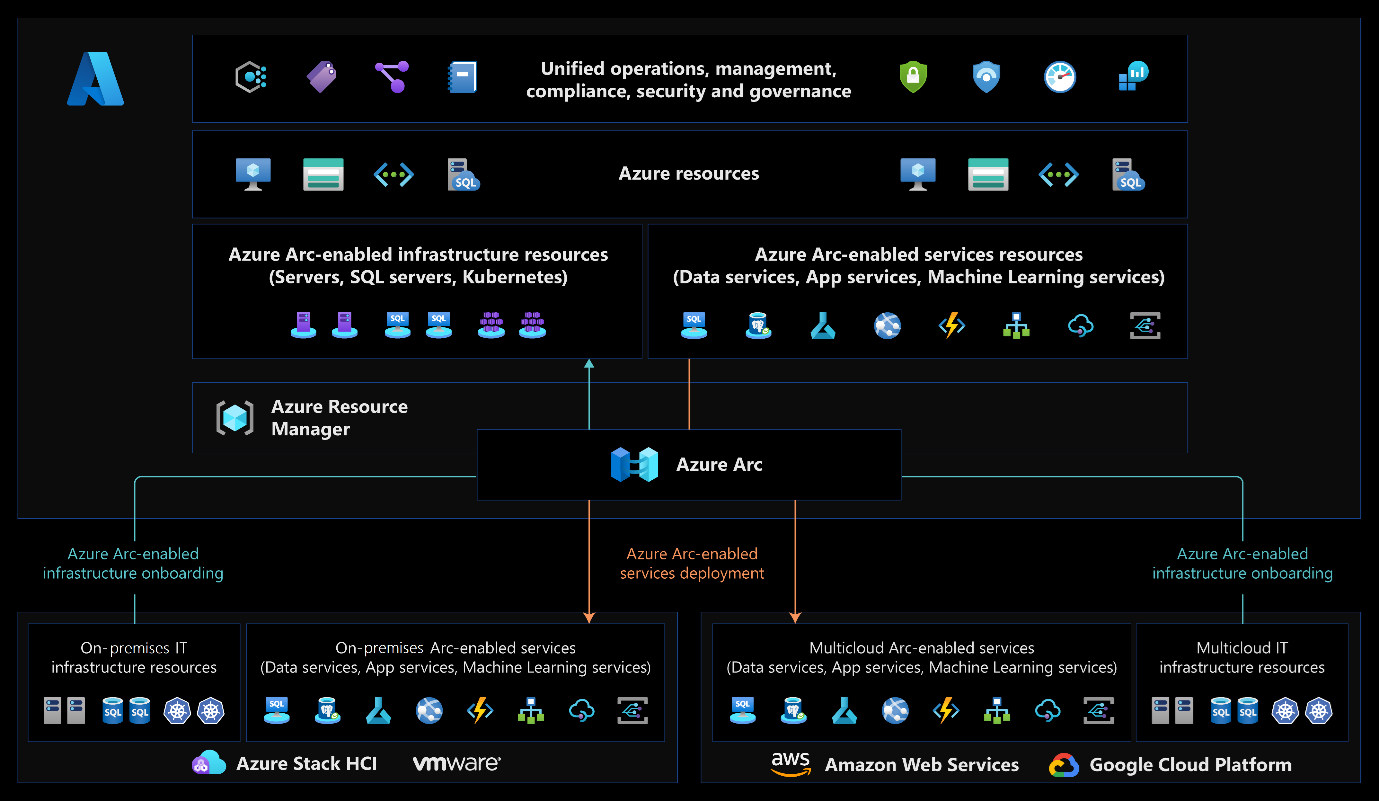
And it doesn’t stop there. Azure Arc-enabled services open up a whole host additional scenarios that include developing your containerised applications in the cloud, leveraging your on-premises Kubernetes clusters as custom locations, and using GitOps to push your applications out to wherever you need them. Microsoft has also enabled a number of containerised PaaS services to be deployed to these custom locations, including data services, app services, and machine learning.
It opens up a world of opportunity for your business and its IT ecosystem.
Benefits of Azure Arc
Now in full, this is a long list. We’ve tried to keep it short and snappy here, but there’s loads more to learn about on Microsoft’s website.
Unified Management
Managing a sprawling IT environment can be a nightmare. With Azure Arc, you get a single pane of glass to oversee your virtual machines, SQL servers, Kubernetes clusters, and vSphere/Hyper-V private clouds, wherever they are. This centralised management means you don’t need to juggle multiple consoles or worry about disparate systems.
Whether your resources are on-premises or in different clouds, Azure Arc brings them under one roof. This not only simplifies operations but also makes it easier to enforce policies and monitor performance.
Consistency and Compliance
Maintaining consistency and compliance across various environments can be challenging, especially with ever-evolving regulation. The governance features in Azure have helped numerous customers to become compliant and Azure Arc extends that capability to ensure that your governance and security is more consistent.
It allows you to apply and enforce policies across all your resources using Azure Policy to give you a central view of your governance posture, highlighting the resources that need remediation, and giving you additional tools to help ensure your estate is fully compliant.
Cost Efficiency
Managing costs is a top priority for any organisation. Azure Arc helps you optimise resource allocation and utilise Azure’s cost management tools to achieve significant savings.
By extending Azure’s robust cost management and optimisation features to your entire environment, you know that you’re getting the most out of your existing investments while taking full advantage of cloud capabilities, and helping your team to address the skills gap as you accelerate your innovation journey. This hybrid cost model can be especially beneficial for companies looking to balance performance and budget.
Use Cases
Let’s apply some Azure Arc use cases to a few fictional organisations to put things into context.
Hybrid Cloud Monitoring
- Scenario: Eric Entertainment, a large multinational enterprise with a mix of on-premises and cloud-based applications, wants to monitor its diverse and sprawling cloud environment.
- Solution: Using Azure Arc, Eric Entertainment can manage its entire infrastructure seamlessly. By using Azure Monitoring across its whole estate, the protection of Microsoft Defender for Cloud and Microsoft Sentinel will reach even further, and keep the organisation safe in the face of a growing, and increasingly complex, threat landscape.
Achieve compliancy across your estate
- Scenario: The Department for Hedgehogs needs to prove its compliance with UK OFFICIAL and ISO 27001 across the whole estate.
- Solution: The organisation can extend Azure Policy’s compliance reporting across the entire infrastructure estate with Azure Arc They will gain visibility of virtual machines that are non-compliant with standard Guest Configuration policies within the UK OFFICIAL and ISO 27001 policy initiatives, and be able to consolidate tooling and processes for a uniform approach.
Automate at scale
- Scenario: Spikey Shoes, an international footwear manufacturer, has IT systems spread across multiple head office and factory locations and wants to innovate quickly.
- Solution: Azure Arc simplifies operations and gives the organisation new tools to help manage its estate. You can use Azure Update Management v2 for your patching, or Azure Arc as the vehicle to manage your Extended Support Update licences. Azure virtual machine extensions will enable you to run scripting at scale, apply declarative configurations, centralise certificates and secrets, and more, while you use Windows Admin Centre and SSH to manage your Windows and Linux machines wherever they are, without exposing them to the internet.
Disaster Recovery and Backup
- Scenario: Homes4Hedgehogs, a national charity, is seeking robust disaster recovery solutions to ensure operational continuity in case of unforeseen disruptions.
- Solution: Azure Arc allows for seamless integration with Azure’s backup and disaster recovery services, which ensures data protection and business continuity, even in the face of disaster. For instance, by using Azure Site Recovery in conjunction with Azure Arc, the organisation can replicate on-premises workloads in Azure, ensuring that critical applications and data are always available, even if the primary datacentre experiences an outage.
How to Get Started with Azure Arc
It might all sound rather complex, but getting started with Azure Arc is easier than you might think. Here are a few steps to help you begin:
1. Assess your environment: Start by evaluating your current infrastructure. Identify the resources you want to manage with Azure Arc – such as servers, Kubernetes clusters, or databases.
2. Connect Your Resources: Use the Azure portal to connect your resources to Azure Arc. This involves installing the Azure Arc agent on your servers and registering your Kubernetes clusters.
3. Apply Policies and Configurations: Leverage Azure Policy to apply configurations and enforce compliance across all your connected resources. This ensures that your entire environment adheres to the same standards.
4. Monitor and Manage: Use Azure Monitor to keep an eye on the performance and health of your resources. Azure Arc provides a centralised view, making it easier to detect and address issues promptly.
5. Scale and Optimise: Take advantage of Azure’s scalability and optimisation tools to manage costs and resources efficiently. Azure Arc allows you to scale your infrastructure based on demand, ensuring that you’re always prepared for any workload.
Azure Arc is a game-changer for organisations looking to streamline their IT operations, ensure consistency, and harness the full power of the cloud. Whether you’re managing hybrid environments, edge computing, or optimising DevOps processes, Azure Arc’s got your back.
With a unified management platform, by enhancing compliance, and offering flexibility and scalability, Azure Arc empowers you and your business to achieve more.
Want to learn more from the experts? You can level up your IT infrastructure by partnering with a successful, experienced cloud managed service provider like Cloud Direct. To find out more about how we can help you, let’s chat.