Disaster Recovery (DR) is important. We all know that. We only need to remember what’s happened to companies like BA and many others when things have gone wrong in the past. Or to look to the research that says UK SMEs suffer to the tune of £16k an hour when an outage happens. Or to the rise of cybercrime as the fastest growing cause of more and more outages occurring.
So why, given all the evidence, is it that so many companies still never test their DR to check that it’s actually going to work when they need it?
At Cloud Direct, we believe this is a question that businesses should not even think about having to answer. And it’s why, as you’ll find if you read on, we’ve just launched a new solution that makes Disaster Recovery testing much easier to do than it has been in the past.
Too many companies are still taking the risk
Currently, many organisations don’t carry out tests because they think it’s going to be too risky and too much hassle. That’s because traditional DR is usually based on having a second set of servers somewhere (e.g. at another office), and proper tests need to involve shutting down the primary servers to see what happens. Many organisations have deemed this operation to be such a risky and potentially costly task that they never carry out the test at all. As a result, they often discover that when a real disaster happens their recovery is too slow, that their recovered data can’t be read, or that infrastructure changes post-recovery render new devices or applications unworkable.
Thankfully, there is a simple solution…
DR as a Service
Disaster Recovery as a Service (DRaaS) is a relatively new business model for DR that is powered by the capacity, flexibility, security and performance of a new generation of public cloud services. One of its key benefits, amongst many others, is that you don’t have to pay continuously for either the upkeep of your own secondary facility or hardware reserved at your cloud provider. You simply pay for the capacity to failover services whenever the need arises. So when you do need to carry out a test, you simply boot up the required servers in an isolated environment and test them without affecting your primary servers at all. There’s no risk to your business continuity, and systems carry on as normal.
But the real beauty of it is that you can get your DRaaS set up to be tested automatically as often as you like…
Time to take back control
Imagine being able to carry out a test every single day, week or month – in exactly the way you want – and the process being so smooth that you can do the tests without the business even knowing it’s happening?
That’s exactly what you can do with the automated new disaster recovery testing tool we’ve created for Azure Site Recovery (which, as it sounds, is DRaaS built on Microsoft Azure).
There’s no need for weeks of planning. The tool is very simple to use, enabling you to configure what you want to test (whether it’s your web environment, your database etc.) in minutes. You can then set the test to happen automatically (say, for example, once a week), and then once each test is completed – as you can see from the screenshot below – it’s really easy to analyse the results over a given period using a visual dashboard.
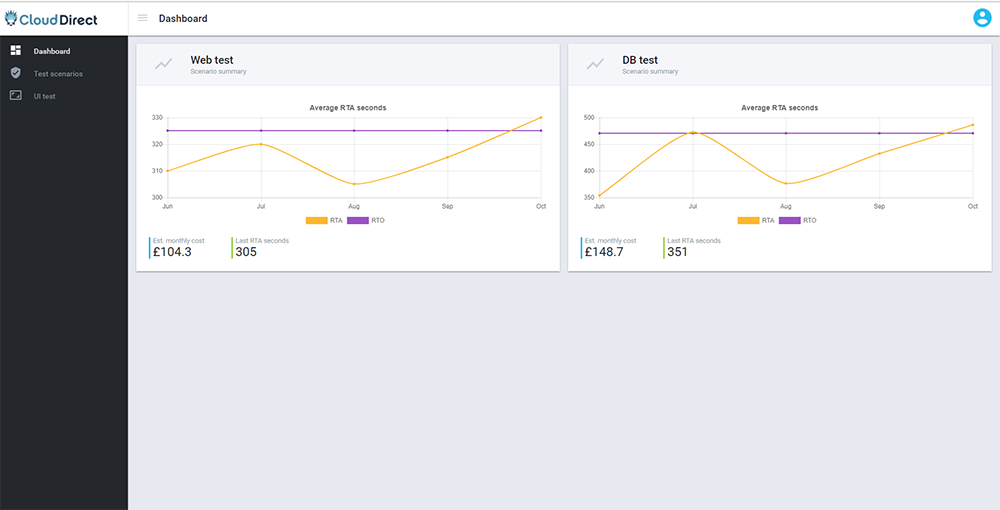
This, in our view, is a really practical and neat step forward that could help companies to start implementing the rigorous testing regimes that they should have been carrying out for years. Especially if they want to avoid the high costs of an outage that we highlighted at the start of this blog.
The best way to make your own mind up, though, is to see how this all works with your own eyes. Just send your request to enquiries@clouddirect.net and we’ll happily give you a demo. Or if you’d like to find out more about the many other benefits of DRaaS, we recommend this whitepaper to help you build your business case.
When people discuss the benefits of cloud, they often talk about the control you can get over cost and the fact you can turn IT resources on and off as you please.
It’s a statement that’s usually been very vague. It’s become one of those things that just trips off the tongue. So you may well have found yourself asking a few questions, such as how am I going to know what to turn off and when? How granular can you really get about this cost control? And how much is this capability really an advancement on the past?
Until fairly recently, this wasn’t always an easy question to answer. But that’s all changing now, and it’s because of the availability of billing tools that make the cost control argument very real.
Comparisons with the energy sector
It strikes me that is going to be like the changes we’ve seen in electricity and gas provision. We’ve always been able to turn those resources on and off to make savings too (a light switch off here, or a TV there). However, until recently we never got to understand what the true benefit of that was. All we got was a lump sum bill every quarter that told us whether we’d spent more or less than we were hoping for.
Now, of course, things are becoming different. With the introduction of smart meters, it’s now possible to access energy information portals and manage your energy use and spending online. You can produce your own reports, analyse how you are using energy, and adapt accordingly.
The benefits are important for businesses in particular. Supermarket chains, for example, are now able to identify periods of the day when their business’s energy demand is high across different areas of the business, such as stores, petrol forecourts and distribution centres. They can see if usage is too high in a particular facility at a particular time of year when it doesn’t need to be. Understanding this really helps them to optimise how they use energy.
A smart meter for your cloud
Perhaps it’s not very well known yet, but the situation is very similar with cloud services. Once, when you used services like Azure, you just got a lump sum bill from Microsoft, much like the energy utilities always provided.
But just like what happened in the energy sector, that’s all changing now. Using billing tools like ours – which you can see below – you can now get a really detailed view of how you consume Azure services. You can look at each individual server, and analyse what different departments are spending on things like storage, virtual machines and data management in a really granular way.
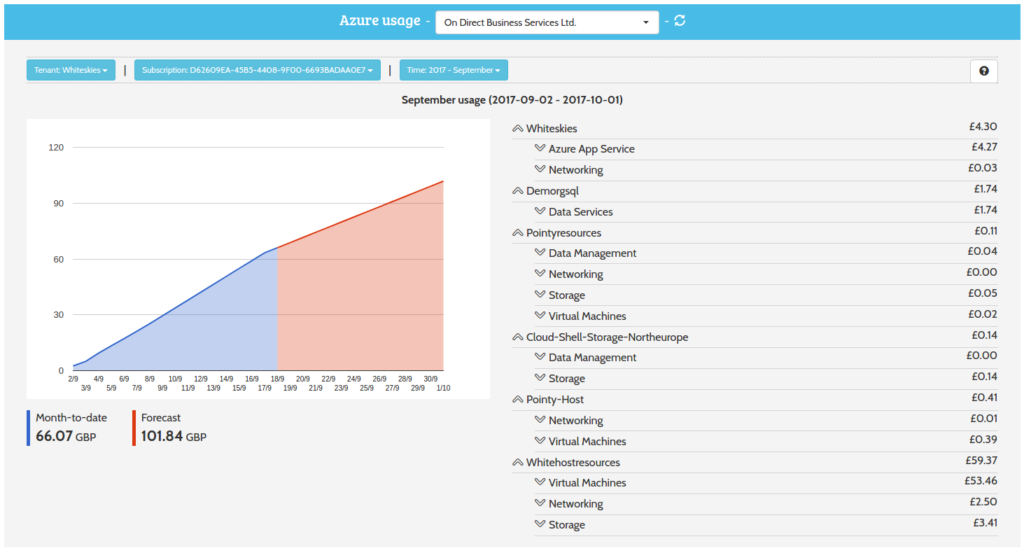
Going back to that smart energy analogy, it’s about getting a new view of consumption that helps you to optimise your environment. You may be able to see that one of your virtual machines is underutilised at night, while the other is overworked and needs more capacity adding. Using our billing tool will help you to divert workloads from one machine to the other without increasing spending. You can even use the billing tool to make detailed spending forecasts.
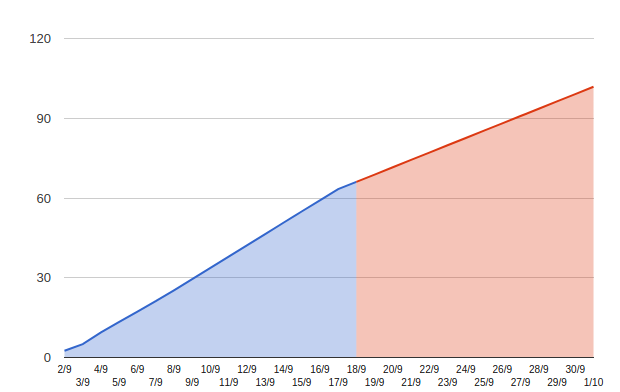
Another valuable benefit is that you can also use the tool to allocate IT budgets to different departments. By so doing you make them responsible for managing them. This is a really sensible thing to do, because it enables all managers in the organisation to assess cloud costs for their specific purposes and encourages them to get the best possible return for their own investment.
Working smart in this way doesn’t just allow you to optimise IT spending. It will in fact do much more than that, because it helps you to give line of business managers a real understanding of how technology spending can be managed more effectively, dynamically and profitably in ways that will ultimately benefit both them and the business as a whole.
If you are already a Cloud Direct customer and haven’t stated using our billing tools yet, you can access them via our PROVIDE portal, clicking Log-In at the top of the band or by clicking here. If you’re not a customer yet, just get in touch and we’ll be happy to give you a demo.
Recently, we carried out our own data centre modernisation (DCM) programme at Cloud Direct by migrating many of our existing environments to Azure. We frequently say to our clients that data centre modernisation is the first step if you’re serious about any kind of digital transformation or want to take advantage of big new opportunities like Big Data or IoT, so it’s only right that we share our experience of how it’s gone for us here.
First – what is data centre modernisation
So what exactly is data centre modernisation? It’s a rather vague term that sounds like it could mean a lot of things, but in a nutshell, it’s a way of transforming your existing data centres by using the latest technologies in order to (a) improve your data centre’s technical performance and (b) cater to the emerging business needs of the modern connected age.
By ‘latest technologies’, we exclusively mean the new generation of public cloud services provided by global technology giants, such as Microsoft’s Azure. Put simply, data centre modernisation enables you to connect your own infrastructure with these hugely powerful hyper-scale clouds to achieve previously un-thought possibilities.
Why did we feel we needed to do it?
On one level, it was something of a necessity. We’ve acquired a lot of companies over the last few years, which had left us with 15 different sub-scale data centre infrastructures. Naturally we wanted to reduce our footprint to reduce costs and management complexity. But we also wanted to do more than that. We wanted to speed up and cut the complexity of delivering new value added services to our customers.
How did we manage the migration?
The most important thing to say is that planning and analysis in the pre-migration phase are absolutely critical. As you can see from the illustration below, in our case we included thorough analysis of our existing environment, development of a pre-migration Proof of Concept, and building watertight total cost of ownership and financial models. There are other things you need to do (including testing, synchronisation etc.) during the migration phase to ensure a smooth cutover, but we found that it’s this initial business and technical analysis that’s really key to ensuring your project is a success.
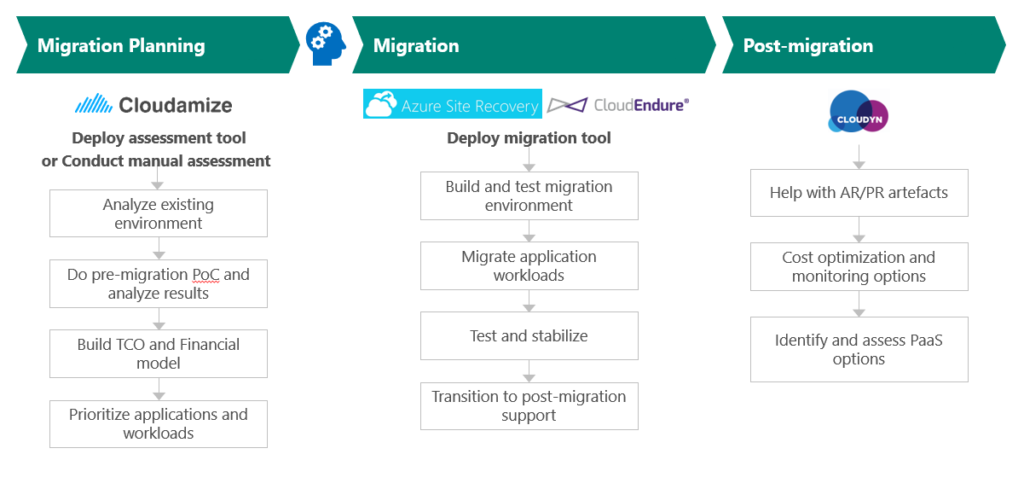
What have we achieved since migration?
Since we completed our data centre modernisation, we’ve achieved significant operational benefits. For a start, we no longer have 15 different data centres to manage! Our IT team isn’t occupied fixing issues with on-premises kit, which also means they are free to work on more strategic projects. Above all though, the big benefit is that we’ve been making use of the incredible performance offered by Azure to rapidly develop and roll out a number of new value added services for our customers. For example ‘My Azure’ our Azure billing portal allows our customers to monitor their spend in real-time, and lets them focus their efforts on further transforming how they deliver their services to ensure innovation is driven by economics. By enabling us to do this, I can honestly say our data centre modernisation project is changing the way we do business for good.
If you’d like to learn more about how data centre modernisation can benefit your business, I’d be happy to take you through what we’ve achieved through our own experience in more detail or carry out a strategy planning session for your business. Talk to one of our experts to find out how you can modernise your data centre.
You may have heard this topic shouted from the rooftops in certain circles and spoken in hushed tones in dark server rooms in others. Despite complex and conflicting opinions, a company’s view on data centre modernisation boils down to knowing what it means and how forward-thinking their digital strategy is.
All companies strive to be ‘innovative’. With so many claiming to offer the same, how can you distinguish yourself? Though some may be hesitant to embrace change, a modern data centre will help you become innovative. Here’s how.
It can’t be denied or ignored that the world is becoming more digital. To fight the competition (and prevail) you need to be on the front foot with your technology, to ensure you have the upper hand as the business and technological landscape around us develops.
What does a modern data centre have to offer? The answer is lengthy and will always continue to change. Reason being a modern data centre is always at the bleeding edge of technology, in the sense that previously a virtualised infrastructure was once classed as the modern datacentre (and is still a key factor now) but many technological advancements have happened since then which businesses need to have to flourish and stay ahead of the game.
To achieve this some form of cloud must be used, the reason being there is no way businesses are able to gain access to these technological advancements without the use of it. Unless you have the similar technical expertise in-house and a budget of equivalent size to Microsoft, Amazon or Google you will not even get close to what others are doing in that space. If you can’t beat them, join them.
The 4 benefits of data centre modernisation are:
1. Autonomy of scale
Autonomy means freedom from external control or influence. The ability for a business to scale is key, all businesses want to grow and fulfil their potential, this can be hindered if your IT doesn’t allow this to happen easily. Also when talking about IT scale you need to be able to scale down as well as up, reason being all businesses experience fluctuations based on market trends, seasons etc. meaning your IT does not always need to be at full pelt during low periods as the demand isn’t there. If you can’t scale down, you’re just burning money and reducing your overall profit that year when you could be allocating further resource where the business needs it.
2. Reduced Management
Businesses that excel are the ones that innovate, how can you disrupt like Uber and Airbnb if the people who know what’s possible are always too busy keeping the lights on and maintaining rather than innovating? A modern data centre removes as much maintenance and administration as possible. From reducing the amount of hardware you have onsite, to removing the need to manage everything but the application itself. This will free up staff’s time to focus on the innovation required to beat your competitors.
The best way to sum this up is ‘Pizza as a Service’. It becomes cheaper and less time intensive when you move from on-premise to SaaS. 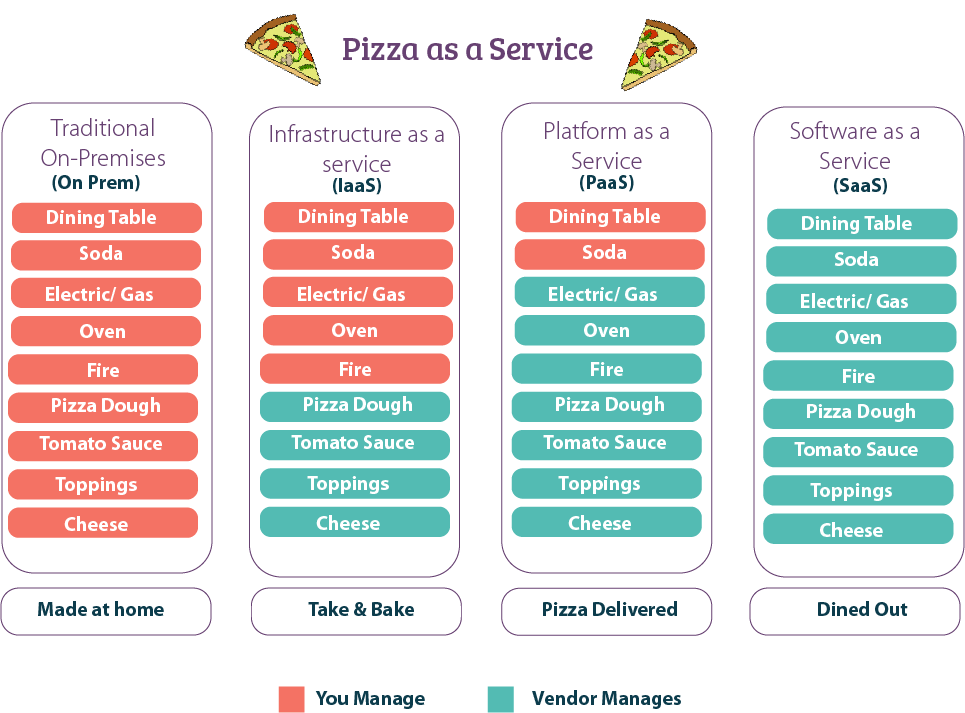
You do manage the knife and fork, but people tend to like feeding themselves.
This analogy for common cloud services known as IaaS, PaaS and SaaS demonstrates how a modern data centre reduces the amount of input required from your business to obtain a service. In the image below you can see how much time, money and effort can be alleviated from IT.
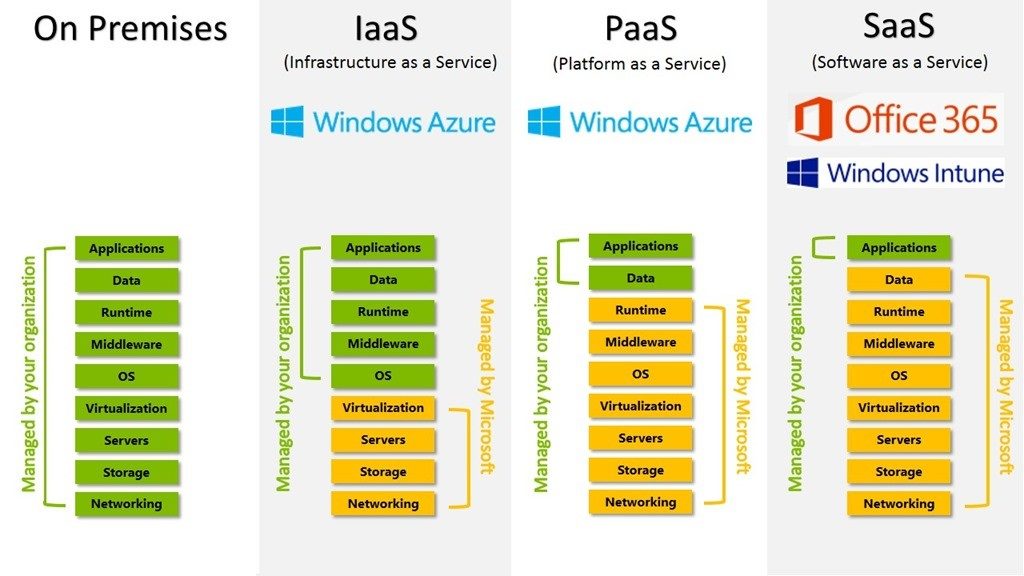
3. Security
Often an objection to utilising cloud services but in most scenarios a key factor on why you should move to the cloud. The UK Governmental Department for Digital, Culture, Media & Sport and National Cyber Security Centre said in a publication that almost half of all UK firms have been hit by a breach or cyber attack in the past year. It’s a sobering thought and that figure is going to rise as methods of attack evolve.
So, how can you ensure your business is safe as the threat continues to grow?
Microsoft continue to invest over 1 billion dollars a year on cyber security making the likes of Azure and Office 365 some of the safest technologies on this planet. This further reduces the amount of time your business needs to spend thinking about cyber security, allowing more time to focus on business evolution.
4. Technological evolution
Technology is advancing at a rapid rate, if you can’t keep up you will be left behind. A modern data centre’s definition is that it is always at the precipice and bleeding edge of technology, Azure puts that directly at your fingertips.
So, what are you waiting for? Being innovative is all about embracing change that could propel your business forward. Still not convinced. See how much you could gain:
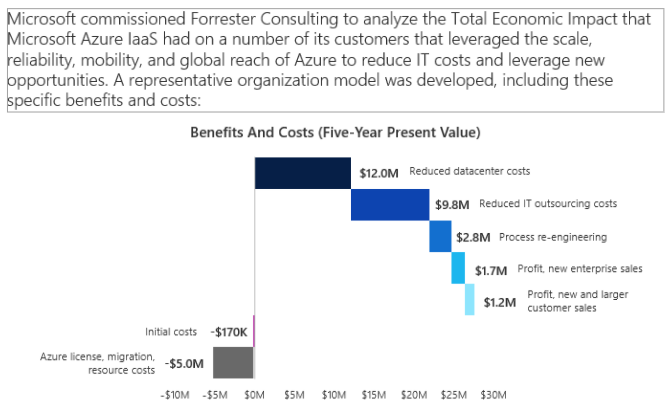
Source: The total economic impact of Microsoft Azure Infrastructure as a Service, June 2017.
To find how data centre modernisation can help your business download our whitepaper, or if you’d like to speak to one of our Azure Experts complete the form below.
Talk to an expert
Microsoft Azure is great. We know that and if you’re reading this then you probably already know it too. However the challenge many customers have is tracking and planning spend.
You may set out using Azure with a clear cut budget and expected usage but this can change. Data can grow in unexpected ways and additional Azure workloads can easily be added. With many providers, the first time you see how much you’ve spent is when your invoice arrives. However, in this scenario, you have no opportunity to gauge your spend during the month or amend your usage to bring this spend within budget.
This is one of the reasons we’re launching My Azure, a tool available through our customer portal, PROVIDE™ to give a detailed breakdown of Azure spend.
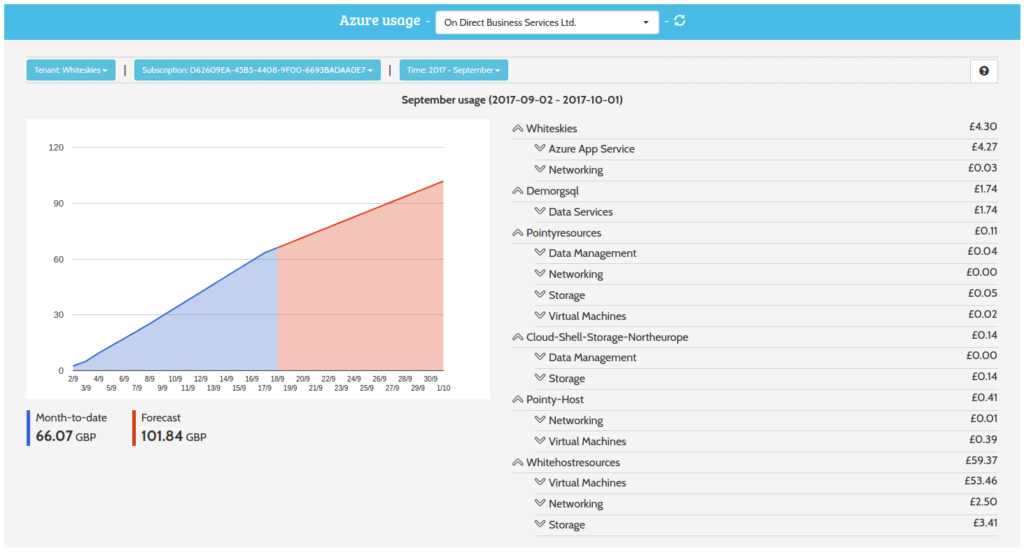
My Azure is all about providing visibility and, therefore, control of your spend during the month.
Optimise Azure
With Cloud Direct’s My Azure dashboard, you can view your Azure spend as it’s consumed. Every single aspect of your Azure usage is broken down to provide clarity about where different costs are coming from, even down to individual virtual machines. This knowledge is particularly valuable as it provides an opportunity to review virtual machine sizes, or even automate a shut down outside of business hours to optimise your Azure.
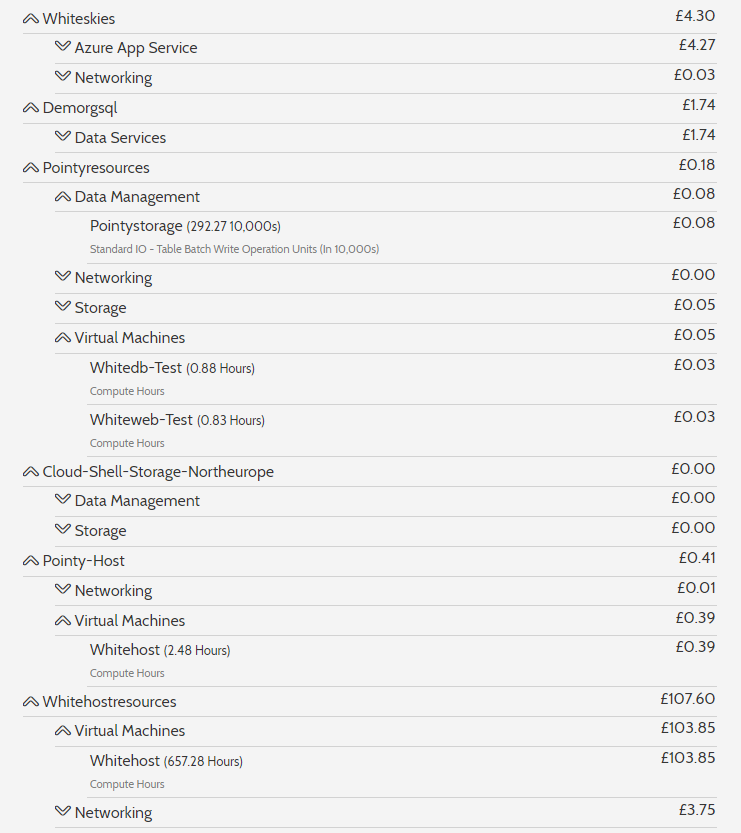
Forecasting Azure spend
The My Azure dashboard, goes one step further – it will even project your total months’ costs based on current usage, helping you see forecasted spend for the month.
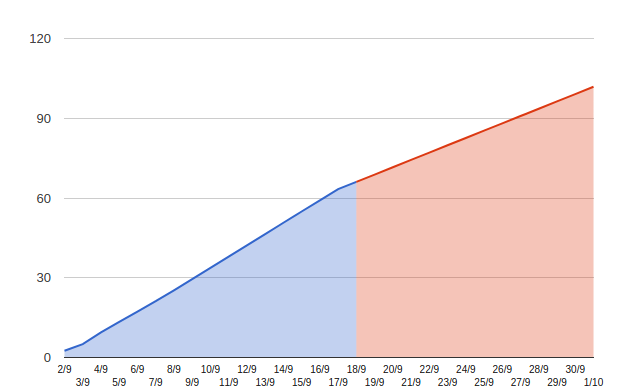
Planning spend for development projects
For companies with development teams, controlling and understanding the cost of test environments is important to understanding your business’ total outlay. This can be particularly difficult for testing and development projects when as usage is sporadic. With My Azure, you’re able to quickly and easy drill down into the detail of your Azure estate and costs giving you further control and information to feed back into the business.
Cloud Direct Azure customers can also access their previous 12 months usage information, providing valuable insight to how your Azure spend has changed and to help future planning.
We will be launching My Azure at this year’s Microsoft Future Decoded event so if you’re attending visit us on stand 9 for a demo. If you can’t make the event then please get in touch and one of the team would be happy to show you a demo of the portal.
Having recently returned from playing in the Women’s Rugby World Cup, we took some time to talk to our Business Development Manager, Vickii Cornborough, ahead of her Q&A at Future Decoded 2017.
Vickii, plays for both England and Harlequins Ladies in the Prop position. Having been playing rugby since the age of five, her passion for the sport is evident; as she juggles both this career and her career at Cloud Direct.
So Vickii, straight from the Women’s Rugby World Cup to Future Decoded 2017. We would love to know how you balance having two, very different careers?
It’s not hard to balance the two careers I have, I genuinely love and enjoy both my rugby career and my career with Cloud Direct. Time management and good communication is key – ensuring I set the right expectations with both jobs. It means my bosses know my timetable, so they know what I am doing on a particular day, at a particular time.
There are of course challenges as well. This last year alone I have been to 5 different countries, including a tour to New Zealand. But I am lucky to have a very flexible job here at Cloud Direct. The technology we both use and sell lets me work from any location, at any time. Skype for Business is certainly a life saver!
Coming to Future Decoded 2017 is very exciting as Cloud Direct are launching their brand new Azure and Azure Site Recovery dashboards. It will also give me a chance to network and connect with businesses looking to define their digital strategy.
Which skills overlap between your job at Cloud Direct and your job on the pitch?
My competitive nature definitely comes out both in my role within Cloud Direct and on the rugby pitch. I strive to be the best in whatever I am doing. My drive for constant self-improvement helps day to day for me to get the best outcomes for our clients.
Leadership skills and being able to work well as part of a team on the rugby pitch are a must. I find both of these skills are vital in my role at Cloud Direct as well – where I work with different departments, clients, partners and management.
After a big rugby match, how do you like to recover from the mental and physical strain?
Well, taking time to recover is key to being a professional or elite athlete. I am extremely lucky to have support teams to guide my recovery protocols. After a big game, the Medical team may instruct ice baths, pool sessions or Watt bikes, as part of the recovery process. Getting enough rest time is another important recovery factor – I enjoy my sleep.
Do you have any advice for anyone with a fulltime job, who would like to also pursue a career in sport?
Regardless of which career you are looking to pursue, the best advice I could give, even if it does sound cheesy, is to believe in yourself and you will achieve your goals. With this mindset, you can achieve anything, no matter how hard it is or how long it takes to get there.
If you would like to hear more from Vickii and learn about how your business can benefit from transformational cloud technologies, come visit stand 9 at Future Decoded 2017! If you can’t make it, then please complete our form below.
hbspt.forms.create({
portalId: “452680”,
formId: “678f00d6-0b80-4512-b1f9-db7b69a2741e”
});
Future Decoded gets bigger and better every year. If you want to make informative decisions about your journey to the cloud you can’t afford not to be there.
Future Decoded is one of Microsoft’s flagship events. It looks at the cutting edge of what’s coming and helps businesses make the most of what is available now. The event is split into two streams to cover strategic business planning and deep technical.
Attending the event is a must for any company that wants to understand and reap the benefits of Microsoft cloud.
And, if that wasn’t enough, we have a heap of exciting things going on at the event. Firstly, we’ll be launching our transformational Azure and Azure Site Recovery (ASR) dashboards.
The Azure dashboard is unique in the market. It provides the information needed to plan and optimise your Azure environment. Features include a detailed breakdown of spend and forecasts of future spend.
Our ASR dashboard is also unique. It allows you to manage your Disaster Recovery as a Service and automate regular testing – giving you confidence your disaster recovery will always work when needed.
We’re hugely excited about the impact these tools will have on a company’s adoption of cloud. That’s why our attendance at Future Decoded 2017 is extra special!
Our theme this year is sport. You can find us on stand 9, along with some excellent giveaways such as rugby tickets and footballs. We’ve got a lot going on so get involved!
Cloud Direct fixtures:
Tuesday 9.45 – Will Rowley, our Microsoft Engagement Manager, is joining a panel of experts to discuss data centre modernisation. He will build on his experience helping customers transform their business and talk through a proven methodology. Session room 17. Click here for more.
Tuesday 13.00 – Vickii Cornborough, England & Harlequins women’s rugby star, and Cloud Direct employee, will be taking part in a Q&A on our stand about her experience at the Women’s Rugby World Cup.
All day – Visit our stand to play virtual reality sports games to ‘test your safe hands’. You also have the chance of winning your choice of sports shirt.
All day – We’ll be demonstrating our new Azure and ASR dashboards all day and our consultants will be on hand to discuss how the tools can help your business.
Wednesday 13.30 – Stuart Hooper, Performance and Development Director at Bath Rugby will be discussing the role of data in sport. Stuart who played professional rugby for Bath, Saracens and Leeds will be talking about how access to data can transform a clubs performance. Orange Theatre. Click here for more.
Wednesday 14.00 – Stuart Hooper will be back on our stand to answer questions after his talk in the Orange Theatre.
There is lots to get involved in and we look forward to seeing you there.
Couldn’t make the event? Don’t worry! Our team are happy to give you a demo of the dashboard. Simply complete the form below and a member of our team will be in touch with you shortly.
If your Disaster Recovery (DR) provider isn’t compliant with the new General Data Protection Regulations (GDPR), it could render you non-compliant, too. This blog lists seven critical areas where your provider must be compliant so you avoid the wrath of the ICO next year,
GDPR breaches, once the new law comes into force on 25th May 2018, could cause considerable damage to all size of businesses and organisations. For serious violations, businesses risk fines of up to £15.8 million or four per cent of turnover (whichever is greater). For lesser incidents, they will be subject to a maximum fine of either £7.9 million or two per cent of their organisation’s global turnover (again, whichever is greater).
To put this in context, the £400,000 penalty the Information Commissioner’s Office (ICO) fined Talk Talk would translate into £59 million under GDPR next May. A sobering thought for businesses not yet addressing GDPR.
How is GDPR relevant to disaster recovery?
Businesses must have adequate DR provisions in place to comply with article 32(1) of the GDPR , to make sure their data is well managed, organised and protected. It states:
“Taking into account the state of the art, the costs of implementation and the nature, scope, context and purposes of processing as well as the risk of varying likelihood and severity for the rights and freedoms of natural persons, the controller and the processor shall implement appropriate technical and organisational measures to ensure a level of security appropriate to the risk, including inter alia as appropriate:
(a) The pseudonymisation and encryption of personal data
(b) The ability to ensure the ongoing confidentiality, integrity, availability and resilience of processing systems and services
(c) The ability to restore the availability and access to personal data in a timely manner in the event of a physical or technical incident
(d) A process for regularly testing, assessing and evaluating the effectiveness of technical and organisation measures for ensuring the security of the processing”
What does this mean? It means that every company that handles customer data (which is, basically, every company), should have an adequate DR solution that restores both the availability of and access to personal data. And because your DR provider is obtaining, holding and retrieving data, they are a ‘data processor’. If they are non-compliant it could render you non-compliant. So, it’s critical that they are compliant.
GDPR compliance: seven critical questions to ask your DR provide
1. Will my customer data be accessible and available in a timely manner?
Under GDPR, it isn’t enough simply to have data backed up. To be compliant, users need to be able to access it on working systems. Make sure you’re aware of your providers SLAs around accessibility and availability, as well as if they’re guaranteed. We’d recommend testing that your DR solution meets these SLAs.
2. Is your DR provider ISO 27001:2013 certified?
Many of the ISO 27001:2013 (for information security management) policies are in line with GDPR policies. For example, around process such as security, staff training, auditing and review of policies. If you are ISO 27001:2013 compliant but your DR provider isn’t, your ISO may become void.
3. Where is my data held?
Be wary of transferring data outside the EU or – come Brexit – the UK. Last year, Microsoft opened their first three data centres in the UK, much to the joy of highly regulated UK businesses, medical bodies and the government, for example.
4. Does your DR provider have data breach processes in place?
Under the new regulations, your data processor must report breaches to the ICO within 72 hours.
5. Can subjects access, erase or amend their data in line with regulations?
This requires backup data to be updated regularly in line with your live data, and meet security protocols for if/when the DR system steps in as the live system at a time of disaster.
6. Does your DR provider offer regular testing and evaluation for secure processing?
Your DR provider should be able to clearly demonstrate that they test the availability, integrity and confidentiality of data processing within your DR solution. ISO 27001:2013 will demonstrate most of these.
With Microsoft’s cloud DR solution, Azure Site Recovery, users can access it on-demand, allowing them to test DR much more easily, securely and cost-effectively. Businesses no longer need suffer downtime by having to shut down primary servers to test your DR. Instead you get immediate access to limitless public cloud capacity, so you can test your DR in an isolated environment whenever you like.
7. Have you clarified in your contract whether your DR provider is a data processor or data controller?
It’s sensible to clarify whether your DR provider is a data processor or data controller in advance, rather than wait until a data breach has occurred. This way, you’ll be clear of who’s responsible for what, avoiding any confusion during a time of crisis.
If you’d like to find out more about how Azure site recovery can help prepare your business for GDPR, or for other GDPR/compliance solutions and certification, our GDPR consultants can help. Simply complete the form below and a member of our team will be in touch with you shortly
Business and IT leaders are asking “How can I be competitive in the digital age?”, “How do I kick-start my business for digital transformation?”
It’s natural to look immediately at technology as your starting point. But that would be jumping the gun. To win this race, you’ve got to start with your people and let the technology follow.
Empowering employees to work how and where they want to will immediately improve communication and collaboration, so your business is in a stronger place for the next stride towards digital transformation. This white paper, “How to prepare your business for digital transformation”, explains what you need to do keep your people mobile and productive without risking security.
“It’s not the tools you have faith in. Tools are just tools — they work or they don’t work. It’s the people you have faith in or not.” – Steve Jobs
Business strategy and digital transformation
Ambitious organisations today want to drive growth from existing products and services while developing new growth revenues. They want to do this without risk, remaining compliant with industry and data regulations, such as the May 2018 General Data Protection Regulations (GDPR).
In the race for digital transformation, it can be tempting to try to sprint ahead and first start looking at your business in relation to the more complex areas of digital transformation – such as big data analytics, machine learning or the Internet of Things.
But that could trip you up at the starting block. Why? Because digital transformation starts with changing how people work. It’s more a question of business culture. It’s about creating a digital workplace that empowers employees so they can communicate productively and securely across the business – on the device of their choice, wherever they happen to be.
The workplace barriers to digital transformation
Before you start looking at how technology can transform your workplace, you first need to address your business culture and leadership mandate.
“55% of staff believe the biggest barrier to digital transformation is having no perceived need for change.”
“62% of staff feel that not having a leadership mandate is the biggest barrier” – survey conducted by Organic, the marketing agency
Digital transformation starts with the employee experience, which is where company culture is key. A people- rather than IT-centric approach is needed. Not least because the technology aspect is constantly evolving. And technology is only ever as good as the processes implemented around it, just as processes are only as good as the people who execute them.
People’s behaviour is changing. They see there are better ways to organise their personal lives, their culture and their work. It isn’t the actual technology that’s driving change, it’s how technology is allowing people to do things better. To get things done better and faster, and more collaboratively.
Are your business leaders holding back your digital transformation?
An eConsultancy report claims that three-quarters (75%) of businesses think that strategic digital priorities and direction of companies are the responsibility of the senior management.
“The CIO is most likely (60%) to be the driving force behind an organisation’s digital strategy.” – The Cloud Industry Forum.
But could these leaders be the very ones holding back the business? Nearly two thirds (62%) of staff surveyed by Organic believed the greatest barrier to digital transformation is not having a leadership mandate.
It’s crucial that the leadership team introduces and supports agility in the business – and this means driving a digital strategy as the foundation of your business transformation. Leaders should nurture fast, cross-functional, experimental and self-directed teams – across departments, sties and geographies. Employees must be communicating, collaborating and mobile. And, with nearly two thirds (60%) of small-medium organisations going out of business after a cyber-attack, it’s important to address security.
Cloud technology driving employee empowerment
To address these digital transformation fundamentals for small-medium organisations, we worked with Microsoft to develop Microsoft 365 Business. It is one single, easily consumable cloud-based product that allows businesses to establish a productive, mobile and secure working environment that aligns with digital transformation goals. It gives employees the freedom to use their preferred devices without risking the security of business data.
It combines the best of Office 365, Windows 10 and Enterprise Mobility + Security, helping business be more productive, mobile and secure.
1. Microsoft 365 for people productivity
The business can communicate, collaborate and meet seamlessly using applications such as Exchange Online email, Skype for Business conferencing, Yammer for corporate social networking and Microsoft Teams.
2. Microsoft 365 for BYOD and employee mobility
Employees can work productively anywhere, on their favourite devices. They can create, share and edit documents in Word and Excel, with real-time syncing so they’re always working on the latest versions, no matter’s who’s been working on them.
“With Microsoft 365, we now all enjoy working from our preferred machines and devices – whether we’re in the office or not”. – Sebastian Aililaoie, group digital manager, The Association for Consultancy & Engineering
3. Microsoft 365 for data security
Windows Defender secure the business against malware and ransomware attacks. It has built-in protection for Office mobile apps, device management for Windows 10 PCs and selective wipe of company data should a device be lost or stolen.
It keeps business and personal data separate by preventing users from copying content from Office apps like Word across personal devices. It also forces users to save work documents to OneDrive for Business and encrypt them. It allows for a consistent security configuration profile across all devices. And because Microsoft 365 is an all-in-one product, fragmented IT is no longer a security risk.
To find out more, fill in the form below for your copy of the white paper: “How to prepare your business for digital transformation”.







