I was recently invited by the Business Continuity Institute (BCI) to speak at their conference in Cambridge. I happily obliged, not least because I can now legitimately tell people I have ‘lectured’ at Cambridge about business continuity strategy – my mother in-law will be so proud!
The lovely folk at BCI taught me four important lessons during my day there.
1. Cambridgeshire has a lot of disasters – planes crashing, petrol pumps leaking, tidal floods (along the river) were just the tip of the iceberg. Fortunately for Cambridgeshire you have a lot of very capable risk analysts. But this day further cemented my recognition that freak occurrences happen a lot more often than you’d expect and they can have catastrophic effects on business.
2. Most businesses aren’t terribly prepared for disaster – despite plentiful warning about taking disaster recovery seriously, the majority of businesses soldier on with their head in the sand. The ‘fingers crossed it doesn’t happen’ approach to disaster remains commonplace.
3. Many businesses are misinformed about the benefits of cloud – select the right cloud provider and your uptime, security, scalability and resiliency will be unparalleled. Sadly, many businesses only read the bad press cloud gets and assumes all cloud providers are the same.

4. Technology is taking over the world – robots are cool but do we really need an app to regulate the temperature of our shoes or to monitor the pace we eat our dinner? I am too old-fashioned for a computerised fork!
The BCI members have seen a lot of disasters in their time and lived to tell the tale. Therefore, I figured if my ‘lecture’ went badly this was the audience to cope! I felt things went pretty well and I taught the BCI crowd a thing or four.
1. Cloud is the obvious choice when considering disaster recovery – your data/applications anytime, anywhere on any device is the bread and butter of cloud and exactly what you need in a disaster.
2. Cloud makes business continuity a value proposition – gain remote access, increase collaboration, access new revenue streams, infinite scalability and peace of mind during a disaster. Disaster recovery need no longer feel like an insurance spend.
3. Most business disasters are not natural disasters – in our experience what is far more common than fires/traffic accidents/flu epidemics are hardware failure or outages, theft (especially cyber-crime) and human error (deleting files). Preparing for these inevitabilities is business critical.
4. Everyone loves a blue hedgehog! – Cloud Direct’s brand logo Eric the blue hedgehog never fails to get a reaction.
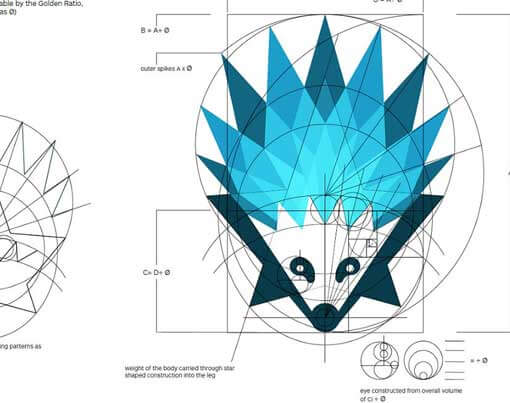 A lot of disasters have happened in Cambridgeshire but I have no evidence to suggest it is any safer anywhere else. If you are a business owner in Cambridgeshire, don’t panic. You don’t have to relocate to pastures safer. You can get extremely resilient cloud solutions from Cloud Direct that will allow you to access your business applications and data, even if a plane crashes into a petrol station in your proximity!
A lot of disasters have happened in Cambridgeshire but I have no evidence to suggest it is any safer anywhere else. If you are a business owner in Cambridgeshire, don’t panic. You don’t have to relocate to pastures safer. You can get extremely resilient cloud solutions from Cloud Direct that will allow you to access your business applications and data, even if a plane crashes into a petrol station in your proximity!
“In the middle of difficulty lies opportunity,” said Albert Einstein. And he knew a thing or two.
When it comes to your IT systems, disaster can strike at any time. A virus, power cut, disgruntled employee or natural disaster can cause tremendous difficulties for an unprepared business. Hopefully, by now you’ll have taken advantage of our free Business Continuity Plan – template, and are well on your way towards good crisis preparedness.
Otherwise, for a small or medium-size business to turn a disaster into an opportunity might initially seem impossible. In the words of Winston Scott, director of Florida Space Port: “At the onset of an emergency, everyone’s IQ goes immediately to ‘0’”.
But with cloud services supporting your data and IT systems, you get the immediate advantage of availability and reliability. The agility that comes with this, means you also get to stay in the game – to keep competing with the big guns.
Five critical reasons for disaster recovery in the cloud
With business continuity and disaster recovery via cloud services, you get:
1. Comprehensive protection and back-up for your entire IT operations within minutes. This includes machines, hardware, operating systems, application software and data. Whether you’re suffering the loss of a single server, complete network failure or a building evacuation, for example, a hosted desktop and Voice over Internet Protocol (VoIP) allows you to run your business as usual from the cloud.
And, of course, the more you move to the cloud, the less you need worry about managing and paying for hardware or infrastructure.
2. A fully managed service means your IT is protected 24/7, regardless of your existing business commitments and priorities.
3. The freedom to focus on your business and customers. Your focus can remain where it should be – on generating business revenue and keeping your customers happy.
4. Guaranteed data and IT systems recovery. A simple automated appliance can:
- Sit on your server and capture snapshots of it
- Convert them into virtual rescue images
- Test their integrity
- Test invocation and rescue
This process will ensure your business continuity through a disaster. But make sure you get a convincing SLA and guaranteed 30-day transition period, so your systems are fully tested in your environment before switching back fully.
5. Security. Your server snapshots should be protected during capture, transfer and storage with encryption and Public Key Infrastructure (PKI) technologies. However, for the highest possible protection of your data and systems, what you really want is overlaid end-to-end ISO 27001 security processes, which are independently audited.
Check out our Business Continuity webinar video to find out more about:
1. How to budget for business continuity
2. How technology can help keep your business in business no matter what
3. How to plan for business continuity
4. How cloud solutions can help.
If you’d like to find out more about how Azure site recovery can help prepare your business for GDPR, or for other GDPR/compliance solutions and certification, our GDPR consultants can help.
Office 365 is your office in the cloud, available when and where you need it. Work anywhere and access the professional tools to get the job done. Affordable, easy-to-manage and secure – all for one monthly fee.
Office 365 has been built for business. It has all the latest versions of the professional tools you need to work, communicate and collaborate. It makes them accessible to your employees wherever they are or however they chose to work. At home on a tablet, on the road on a smartphone, or in the office on their desktop. Office 365 is the Office everyone knows, with tools to help you work together and services that make it possible for all businesses to adopt.

Use professional tools designed for business
Office 365 gives you access to business-class email – with your business name in your email address- shared calendars and contacts. All Office 365 Business and Enterprise Plans include Office Online, web-based versions of the applications your employees are familiar with: Word, Excel, PowerPoint, Outlook and OneNote. Most plans also include full, installed versions of the latest Office suite that each user can install on multiple PCs, tablets and phones.

Enable collaboration and teamwork
Every Office 365 user has 1TB of storage space in the cloud, accessible from anywhere, where they can store and share documents, and even collaborate with others in real-time. Yammer is your private social network that helps you keep in touch and in the know. Organise online meetings with shared calendars and HD quality video conferencing, plan shared projects in Office 365 Planner and manage information using Delve and SharePoint Online.
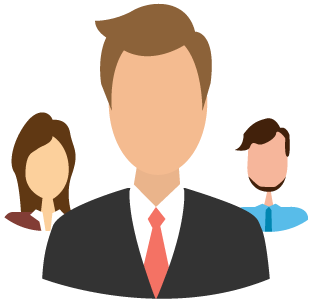
Empower a flexible workforce
Wherever you need your employees to be, they will still be able to access all the tools the modern workforce needs to keep in touch, work together and access resources from anywhere, at any time.
Web-based apps ensure the experience is optimised and seamless, whether you’re using a laptop, a tablet or a smartphone. When installed locally, Office can be used online or offline so you can work when and where you need to. Or you can view and edit files using browser-based versions of Word, Excel, PowerPoint and OneNote. Files, contacts, shared calendars, and professional email are all easily accessible through the cloud.

Stay secure and compliant
Microsoft guarantees the highest level of availability for Office 365 from their EU data centres by offering a 99.9% financially backed Service Level Agreement. Security is also key, with automatic security updates, messaging encryption and the industry’s best spam and malware protection as standard.
For archiving, auditing, compliance, regulatory and eDiscovery challenges, Office 365 will help you find up-to-date and relevant content quickly, and transfer content for review and production. In-Place and legal hold features preserve and hold user information, for use in future litigation for example, and additional security capabilities will protect sensitive customer and business data.
Office 365 can play an important role in your business continuity plans. In the unlikely event of something going wrong in your business, you can rely on Office 365 for access to your securely backed-up files, emails, contacts and calendars. Plus, with the flexibility of staff being able to work from anywhere, your business won’t stop if a flood, fire or other disaster strikes your premises.
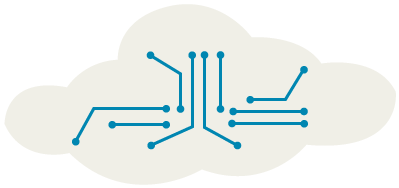
Access enterprise-grade IT systems
With Office 365 you can access all the tools and applications large enterprises use without the headache of investing in expensive infrastructure and management.
Your Office 365 subscription means that you’ll have access to the latest versions of all the Office applications, so you don’t need to worry about buying technology that will date in a fast-moving world or budget for expensive upgrades. An easy-to-use admin centre makes routine management straightforward, and there’s no IT maintenance, as Office 365 takes care of all that for you and ensures your systems are up and running when you need them.
Office 365 can scale up easily as you grow so that whatever you need to make your business succeed, Office 365 is flexible enough to deliver it.
Microsoft Azure, is a cloud computing platform that runs your applications at scale on the internet. Azure lets you store your data securely and gives you the business intelligence tools to explore it. It helps you build applications, test them in a safe environment and launch them, knowing that performance won’t be an issue even if they are being accessed from the other side of the world. It will also help you build on your existing IT infrastructure, creating hybrid solutions that simplify your IT and reduce costs.
Microsoft Azure is essentially a growing collection of integrated services – analytics, computing, database, mobile, networking, storage and web – that are flexible enough for you to use as and how your business needs them. With Microsoft Azure, you’ll move faster, achieve more and save money.
A place to build, test and deploy applications
Any developer or IT professional can be productive with Azure. Azure’s integrated tools, pre-built templates and managed services make it easier to build and manage enterprise, mobile, web and Internet of Things (IoT) apps faster.
An open platform
Microsoft Azure is a flexible and open platform that supports a broad range of operating systems, programming languages, frameworks, tools, databases and devices. You can run Linux and Docker containers; build apps with JavaScript, Python, .NET, PHP, Java and Node.js; build back-ends for iOS, Android and Windows devices. Azure supports the same technologies that millions of developers and IT professionals already rely on and trust.
An extension of your existing IT
Azure easily integrates with your existing IT environment through the largest network of secure private connections, hybrid database and storage solutions, and data residency and encryption features – so your assets stay right where you need them. You can even run Azure in your own data centre with Azure Stack. Azure’s hybrid cloud solutions give you the best of both worlds: more IT options, less complexity and cost.
A safe place for your data
Microsoft has made an industry-leading commitment to the protection and privacy of your data. It is the first cloud provider recognised by the European Union’s data protection authorities for its commitment to rigorous EU privacy laws. Microsoft was also the first major cloud provider to adopt the new international cloud privacy standard, ISO 27018.
A global network
Azure runs on a worldwide network of Microsoft-managed data centres across 19 regions. This fast-growing global footprint gives you more options for running applications and ensuring great customer performance.
An economical and scalable solution
Azure’s ‘pay as you go’ services can quickly scale up or down to match demand, so you only pay for what you use in one simple monthly bill. Per-minute billing and a commitment to match competitor prices for popular infrastructure services such as compute, storage and bandwidth means you’re always getting an unbeatable price for performance.
A source of insight
Azure’s predictive analytics services such as Machine Learning, Power BI and Stream Analytics are redefining business intelligence. Make smarter decisions, improve customer service and uncover new business possibilities from your structured, unstructured and streaming Internet of Things data.
After discussing the challenge of consolidating seven datacentres down to two with my team at Redblade, now a Cloud Direct company, I took a little break to check out Future Decoded 2016. With the ‘cloud first’ philosophy that’s all the rage these days, why would you need your own datacentre now anyway?
Future Decoded is a Microsoft conference held yearly at London Excel. It’s split into a business day and a technical day with keynotes, expo (vendor stands) and breakout sessions.
The UK’s National Cyber Security Strategy
I most wanted to see Stephen Hawking’s keynote on the Business Day, but unfortunately he could not make it. Instead we had Chancellor of the Exchequer, Phillip Hammond, which didn’t excite me too much as replacements go, however his keynote was surprisingly good. His insights on security and the National Cyber Security Strategy was one of the standout keynotes of the day. You can find out more about the National Cyber Security Strategy 2016 to 2021 here.
Disruptive technologies at Future Decoded
During the DevOps technical sessions on Day 2 there was emphasis on disruptive technologies.
Without doubt, the biggest disruption to the taxi industry and possibly transportation in general has been Uber. During a family visit to Johannesburg earlier this year, I couldn’t help but note that Uber had been widely adopted as a verb: “If we’re going to have a beer, we might as well Uber”, “I can’t come and get you, just Uber home”… it’s uncanny that just a year or two ago no one used the word. It’s a refreshing change in a city where catching a taxi meant taking your life into your hands.
Docker in Windows Server 2016 / Azure
Another game-changer on the dev-ops track was the sessions about the adoption of Docker in Windows Server 2016 / Azure. A step towards becoming a Docker Captain and moving workloads or ‘containers’ from on-premises up to Azure and back down again will make our lives even easier. Turn on the cloud tap when you need it, switch it off when you don’t. Did you know you can run Linux workloads on Azure?
The future is Microsoft HoloLens
Seeing Microsoft’s HoloLens was like stepping out of the DeLorean from Back to the Future, which coincidentally (or not) was displayed just inside the entrance at the Expo. What’s that quote: ‘If my calculations are correct, when this baby hits 88 miles per hour… you’re gonna see some serious s&^%!’

The Microsoft HoloLens is game-changing tech. The idea that you can watch TV and have the weather on another screen and play Pokémon at the same time is nothing new – my kids seem to play Minecraft while watching The Simpson’s intuitively – but I predict that the HoloLens will allow dear old dad to pull it off before too long.

Some of the other exhibits to behold: a giant Rolls Royce Jet engine was just hanging out …

My next city car, the ‘Bloodhound’:

After a bit of a wander, I headed over to watch a keynote, presented by Chris Messina who is the Experience Lead at Uber, who was talking conversational apps and tech industry disruption:
- In 2007, Facebook was the world’s largest media company, but has no physical media real estate.
- Uber – the world’s biggest taxi company owns no cars
- During his segment, he played Steve Job’s iPhone keynote. Never thought I’d see an Apple video playing at a Microsoft event.
The whole ‘Who moved my Cheese’ philosophy is happening at a more rapid pace than ever before, Uber being the prime example. Someone right now is planning to take the shirt off your back by disrupting the industry you work in, in ways you’d never expect. Look out for words like ‘deep machine learning’ and ‘artificial intelligence’ on your big data.
By this stage the free coffee was being replaced with free beer.
Cloud Direct’s flight simulator at Future Direct
As a last blast I took a walk on down to Cloud Direct’s stand at the expo where the team had set up the steam version of Microsoft Flight simulator, running on Windows 7. They were unwise enough to let me have a go landing a Boeing jet. The scenario was that the plane had been blow off course in gale force conditions, and it was up to me to right the ship and put the old bird safely on the runway.
The experience was rounded off by a Top Gear style leader board and instructor, who offered a few invaluable pointers on how I should go about sparing the hundreds of souls sat in the plane behind me.
After a rocky practice session I gained the basic roll, yaw and pitch skills required to place the plane on the ‘mac rather than through it.
Fighting the stiff breeze , I brought the Boeing down with a respectable score of 790 out of 1000. The instructor tells me that while all the passengers survived, few of them would have kept down their gin and tonic! I think the image sums up my feelings on that front:

All in all it was a fun two days and well worth the visit to catch up on the cutting edge in tech.
Hope to see you there next year!
Are you thinking of choosing a new, more cushioned loo roll brand for your business lavatories? Are you planning to trawl the Pacific just as a team of South African hustlers fly overhead with an old Russian plane full of skittish cattle?
These are glimpses of two of “Five weird and wonderful stories of business continuity” that I shared during my keynote session at Microsoft’s annual European conference: Future Decoded.
Here, I’ll share with you a few personal take-aways from the event, plus a brief synopsis of my presentation: “How cloud solutions are essential to your Business Continuity & Disaster Recovery (BCDR) strategy”.
Business continuity and disaster recovery are critical for all regulated businesses. But it can be a real challenge to find a solution that is flexible, simple and secure enough to work for your business.
Will Rowley, Cloud Direct professional services manager and Chris Mulgrew, Microsoft engagement specialist, touch on these challenges and how to overcome them with Microsoft Azure, in this webinar recording.
You may recall Microsoft’s “cloud-first, mobile-first” vision from my previous post – SharePoint: a lover not a hater. It describes today’s world of employees working on corporate applications, accessing data from on-premises and cloud-based systems – from anywhere, on any device. Tools such as Microsoft PowerApps help achieve this vision. It’s currently in public preview and available via the Office 365 portal. Let’s take a look.
Free your IT department from small projects
Traditionally, application development has resided within the realm of the IT department. However, often development time is expensive, constrained and typically focussed on larger scale strategic projects, which typically results in smaller scale projects being overlooked or side-lined. Yet while the gains from smaller scale projects may only be incremental, when combined, they can bring real benefits.
Unlocking innovation in apps – no coding required
PowerApps can help bridge the gap by allowing traditional developers to focus on the big-ticket projects using traditional tools and empowering less technical staff or even end-users to build smaller scale applications to address specific business challenges.
In simple terms, PowerApps allow virtually anyone – with little or no coding skills – to build an application that can leverage data from a multitude of sources including Office 365, Azure and a growing source of third party services. These applications can be built and deployed to run on IOS, Android and via the web rapidly and easily – cutting costs and organisational red tape.
The more things change, the more they stay the same
The idea of empowering end-users to develop apps that address specific business needs may sound revolutionary. But this is not new. It’s already happening with expense reporting, project management and time recording. Historically, these systems have either been built by power users or contractors and often ex-employees, based on a variety of office tools including MS Access, Excel, Word and VBA. These applications are typically clunky, difficult to mobilise and support and rely on traditional infrastructures.
Putting it all together
With PowerApps, however, you can quickly connect users and technology to create the custom apps that solve your business needs. You can connect to the things you already have, build apps without writing code and publish and use on the web and mobile devices. In summary…
1. Just add PowerApps
Get inspired with pre-built templates or, if you prefer, start from scratch. You already have everything you need at your fingertips
2. Turn data into apps
Generate a meaningful app for your business by connecting to existing data sources and services – such as Excel files, SharePoint lists, CRM records or your custom APIs.
3. No code required
Customise a fully-functional app to build your own using device capabilities such as cameras, GPS and pen control – all without writing a line of code.
If you’d like to find out more about how Office 365 and Azure can help your business in a cloud-first, mobile-first world, please get in touch.
Integral to an organisation’s growth is its ability to keep up with constantly evolving technology – new releases, updates and trends. Similarly, the consumerisation of IT means business users expect as engaging a user experience (UX) with their work IT as they do with their gaming or social IT at home.
So organisations have to step up to the mark if they want to keep an increasingly disparate workforce working together, productively. This blog explores how LiveTiles does this over Microsoft Sharepoint, Azure and Office 365 – adding even more cool to the cool new SharePoint features.
Moving up the priority list: a great employee user experience (UX)
Firstly, what is UX? UX is the quality of human interaction a person has with a system or site. As employees experience ever decreasing amounts of human interaction, the importance of exceptional UX is becoming a high priority for many companies right now. Why? Because they want to:
- Bring geographically dispersed teams together
- Promote communication and collaboration
- Create a digital workplace
“The true transformation in digital transformation isn’t the presence of technology where there previously wasn’t any; it’s the transformation of the way we interact with it. It’s the digital workplace and everything that we are able to affect within the frame of our virtual existence, bringing us closer to our colleagues, employers, and administrators in an instant.” 1
LiveTiles – the number one digital workplace
Companies of all sizes and industries can use LiveTiles to build UX focused digital workplaces. With it you can surface and organise scattered business apps, resources, files on a virtual pane of glass over Office 365, SharePoint and Azure.
The suite includes LiveTiles Design, Build and Blueprint. The products are bundled together into the LiveTiles SharePoint package bringing together everything you need to create your own custom digital workplace. LiveTiles have built this suite for Microsoft Azure and SharePoint because they believe it is the best of breed in business software. The idea, is that with this suite of products, you can evolve your current software and get ahead of the technological evolution.
“LiveTiles, in partnership with Microsoft’s Office 365 suite and SharePoint, is bringing the features you’ll need for collaboration, teamwork, intranets, and project management tools to your canvas. With digital design strategies from our team, your digital workplace can increase employee engagement and amplify your UX.” 2
The theory behind the technological evolution of LiveTiles
The theory of technological evolution, according to distinguished U.S. airman and author Masse Bloomfield, is broken down into three stages: tools, machine and automation. We can use this theory to explain how LiveTiles evolves the UX of your Microsoft ecosystem.
Tools: the tools behind LiveTiles
The emergence of technology was made possible by human’s development of the rational faculty; the ability to think, to ration things out, common sense, intelligence and judgement. This paved the way for the first stage of the theory: the tool.
Prehistoric man would use tools like an arrow or a hammer. Later, animal-powered tools such as the plough and horse increased productivity about 10-fold over the technology of the hunter-gatherers.
This is like your SharePoint software for example: using SharePoint as a tool gives your business the advantage of productivity by creating and sharing files online.
The machine: LiveTiles Design and Build
The second technological stage is the creation of the powered machine. The industrial revolution made machines like cars, trains, computers and lights mainstream. The machines productivity is tenfold over the technology of the horse and plough. This is also true of LiveTiles Design and Build.
Using these tools to improve your SharePoint’s UX you will increase productivity by having all your online assets in one place for your teams to be able to access anywhere at any time on any device.
Automation with LiveTiles Blueprint
The final stage of the technological evolution is automation. Automation takes away the human control element with an automatic algorithm. Using LiveTiles Blueprint to create master designs you can regulate and automate page designs across teams and companywide. Use Blueprint to send these designs out to be used on any SharePoint or Azure site. When something is great why change it? That’s how evolution works.
We still use all three stages of technological evolution to enhance, improve and automate everyday tasks that exceed the limitations of our bodies.
LiveTiles: changing the way we work
LiveTiles keeps you a step ahead of the technological evolution.
“The true transformation in digital transformation isn’t the presence of technology where there previously wasn’t any; it’s the transformation of the way we interact with it. It’s the digital workplace and everything that we are able to affect within the frame of our virtual existence, bringing us closer to our colleagues, employers, and administrators in an instant.” 3
How to achieve your business transformation with LiveTiles
LiveTiles helps you achieve digital transformation for your business in three simple steps:
1. Step One – LiveTiles Design
It organises scattered business applications and designs internal sites and intranets
2. Step two – LiveTiles Build
Create the foundation of site pages on SharePoint. Intuitively map out your SharePoint information architecture – quickly and easily.
3. Step three – LiveTiles Blueprint
Easily share large-scale SharePoint pages, templates and other information architecture information to be used company wide to give consistently good user experience. The whole suite is simple to use with drag-and-drop tools that save energy, time and resources.
For a free trial and to find out how LiveTiles can help your business, phone, email or the form below.


