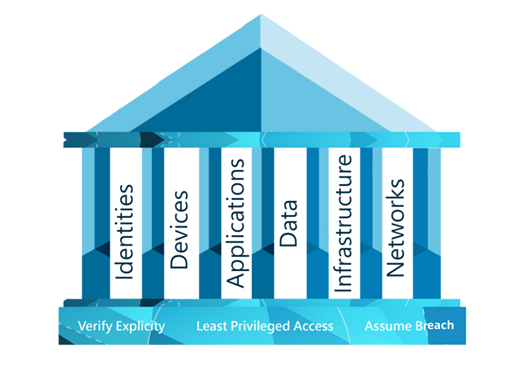Microsoft Office 365 is essentially all your familiar Office applications, but hosted in the cloud. It supports business mobility and the Bringing Your Own Device (BYOD) for work model, as you can access your office from anywhere, on any device and at any time. Security is addressed with encryption and intrusion monitoring. But how can you make sure you’re choosing the right Office 365 provider for your business? For example, what happens if you hit downtime and need to get your email back up immediately?
Why Office 365 is good for business mobility and BYOD
Before we look at the six critical questions you need to ask when considering the best Office 365 package for your business, let’s look at how Office 365 has great advantages for today’s modern business.
- Office 365 goes where you do: no matter where you are, your files, email, calendar, contacts, IM, online meetings and team sites go with you.
- It works across all your devices – for example your tablet, laptop, iPhone or Android.
- It’s fresh and familiar: the suite of Office apps are always up-to-date.
- It’s secure: you data is protected against malware, spam, phishing attacks and other threats.
- It’s available 24/7.
- Exchange Online makes your email accessible on your own devices. There are no major firewall changes and no Exchange servers are required.
- With Microsoft WebApps and a plug into Outlook, you can edit, collaborate and share documents in ABC and – in one click – attach a public link to emails. All while on the move.
- With Lync, you can communicate from your own devices, connect, share desktops and hold online meetings.
Six essential questions to ask when choosing your Office 365 package
So here’s the crux of it all. If you’re considering moving to Office 365 to support your business mobility and BYOD programme – or for any other reason – we think it’s important to ask yourself the following six questions.
1. Customer service: will you get the speed and quality of customer service support that you need?
Say, for example, you’re about to present at a client’s office and go to download the email with your presentation document on it when you realise your email is down. The obvious solution would be to call up Microsoft and ask them to fix it asap. But you haven’t paid for the top level of support, so you’re given a ticket and placed in a queue. Your important meeting is over long before your email is back up and running.
Make sure you have the level of support that suits your business requirements. Cloud Direct is a Microsoft cloud services provider (CSP) partner, so we can offer our highly-responsive 24/7 services on top of Microsoft’s basic package. So our customers get the best of both worlds.
2. Data security & privacy: are you comfortable that your cloud services provider will give your business data an acceptable level of security and privacy?
If yours is a small to medium business, you’re likely to experience better security using Office 365 than you can (probably) afford on your own. But, if security is paramount to your business, make sure your data is always recoverable and compliant with legal and industrial regulations. You should consider ISO 27001 accredited backup and disaster recovery.
3. Data uptime: will you get acceptable uptime and accessibility of your data?
Microsoft guarantees data uptime of 99.9%, which may be fine for some organisations, however the impact of downtime can be severe – especially if you’re in a heavily regulated industry such as financial or legal services, healthcare, energy or government.
We have addressed this with our offer of additional security for Office 365 that should afford you greater uptime. This means both productivity and legal requirements are addressed – you can keep working on the move, confident that you aren’t risking your business with a lower level of support.
4. Retrieving your data: if your cloud services provider stops offering one or more of the services, do you know how – or if – you can get your data back?
Your data is critical to your business success. Make sure you find out what the process is in this scenario, and make sure you’re happy with it.
5. Business exposure: if you stop paying your provider, do you have a mechanism to access everything your business depends on?
Don’t risk your intellectual property by getting caught out in a data grey zone. Make sure you know the answer and that your business is protected.
6. Your employees are, in fact your biggest threat. So have you got a BYOD policy in place?
Having said the first five points, in fact, when it comes to business mobility and a BYOD model, your service provider is not the most likely to be the cause of business disruption. Your biggest threats, in fact, are your own staff and associates.
“Nearly a third of smartphone users who bring their own devices into the workplace have suffered a security issue and not told their boss”. ~ a Gartner study
In the same study, Gartner found that only 15 per cent of respondents had signed any kind of BYOD usage agreement, and a worrying 59 per cent of employees are using their own devices in the workplace with no formal agreements or controls in place.
With the Information Commissioners Office threatening fines of up to half a million pounds for a serious breach of the Data Protection Act, a BYOD policy is a corporate must-have. Check out this blog: BYOD security risks.
You can download our BYOD policy template here. You’re welcome to edit and brand the template according to your specific organisation’s requirements.