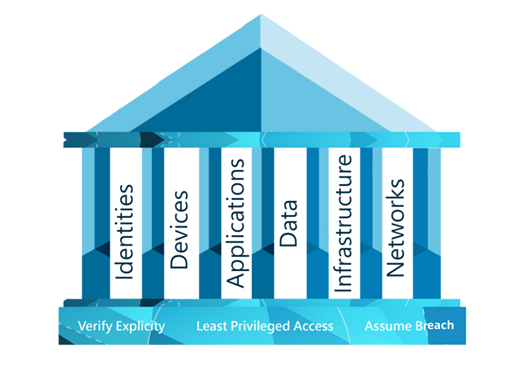“In the middle of difficulty lies opportunity,” said Albert Einstein. And he knew a thing or two.
When it comes to your IT systems, disaster can strike at any time. A virus, power cut, disgruntled employee or natural disaster can cause tremendous difficulties for an unprepared business. Hopefully, by now you’ll have taken advantage of our free Business Continuity Plan – template, and are well on your way towards good crisis preparedness.
Otherwise, for a small or medium-size business to turn a disaster into an opportunity might initially seem impossible. In the words of Winston Scott, director of Florida Space Port: “At the onset of an emergency, everyone’s IQ goes immediately to ‘0’”.
But with cloud services supporting your data and IT systems, you get the immediate advantage of availability and reliability. The agility that comes with this, means you also get to stay in the game – to keep competing with the big guns.
Five critical reasons for disaster recovery in the cloud
With business continuity and disaster recovery via cloud services, you get:
1. Comprehensive protection and back-up for your entire IT operations within minutes. This includes machines, hardware, operating systems, application software and data. Whether you’re suffering the loss of a single server, complete network failure or a building evacuation, for example, a hosted desktop and Voice over Internet Protocol (VoIP) allows you to run your business as usual from the cloud.
And, of course, the more you move to the cloud, the less you need worry about managing and paying for hardware or infrastructure.
2. A fully managed service means your IT is protected 24/7, regardless of your existing business commitments and priorities.
3. The freedom to focus on your business and customers. Your focus can remain where it should be – on generating business revenue and keeping your customers happy.
4. Guaranteed data and IT systems recovery. A simple automated appliance can:
- Sit on your server and capture snapshots of it
- Convert them into virtual rescue images
- Test their integrity
- Test invocation and rescue
This process will ensure your business continuity through a disaster. But make sure you get a convincing SLA and guaranteed 30-day transition period, so your systems are fully tested in your environment before switching back fully.
5. Security. Your server snapshots should be protected during capture, transfer and storage with encryption and Public Key Infrastructure (PKI) technologies. However, for the highest possible protection of your data and systems, what you really want is overlaid end-to-end ISO 27001 security processes, which are independently audited.
Check out our Business Continuity webinar video to find out more about:
1. How to budget for business continuity
2. How technology can help keep your business in business no matter what
3. How to plan for business continuity
4. How cloud solutions can help.
If you’d like to find out more about how Azure site recovery can help prepare your business for GDPR, or for other GDPR/compliance solutions and certification, our GDPR consultants can help.