Using BroadCloud Unidentified Caller
You are busy enough managing customers, employees, meetings, etc. Fielding random solicitation calls from unknown callers is not what you need. These calls are a disruptive and anti‐productive. BroadCloud's Reject Unidentified Caller feature enables business and individuals to reject all calls that have an unidentified caller id.
Prerequisites
Before the Unidentified Caller feature can be used the following conditions must be met:
• At least one inbound number must be available to be assigned to a station (Premium, Standard, Hosted Square Key, or Hosted PRI - User).
Setting up the Unidentified Caller feature
To set up the Unidentified Caller feature, proceed as follows.
- Open a browser window, and go to the My Phone login page at https://voip.clouddirect.net/myphone/control/login.
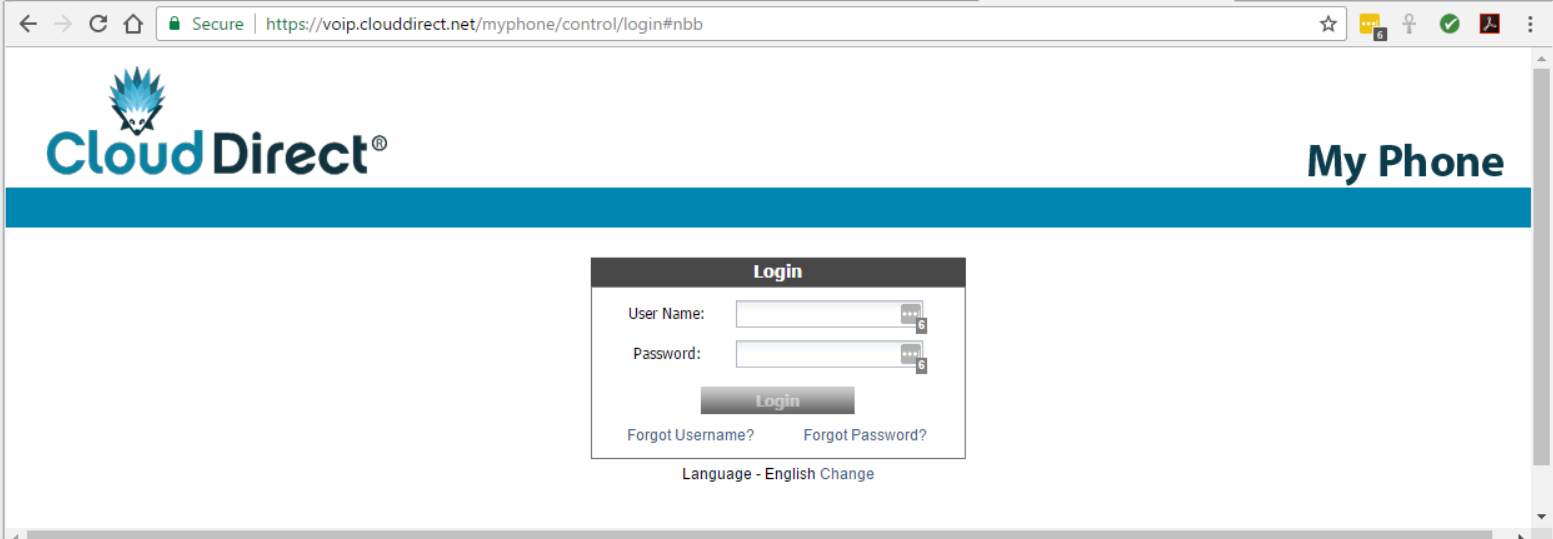
- Enter your login credentials, and click Login.
The BroadCloud PBX User Dashboard appears.
- Click on the My Features tab.
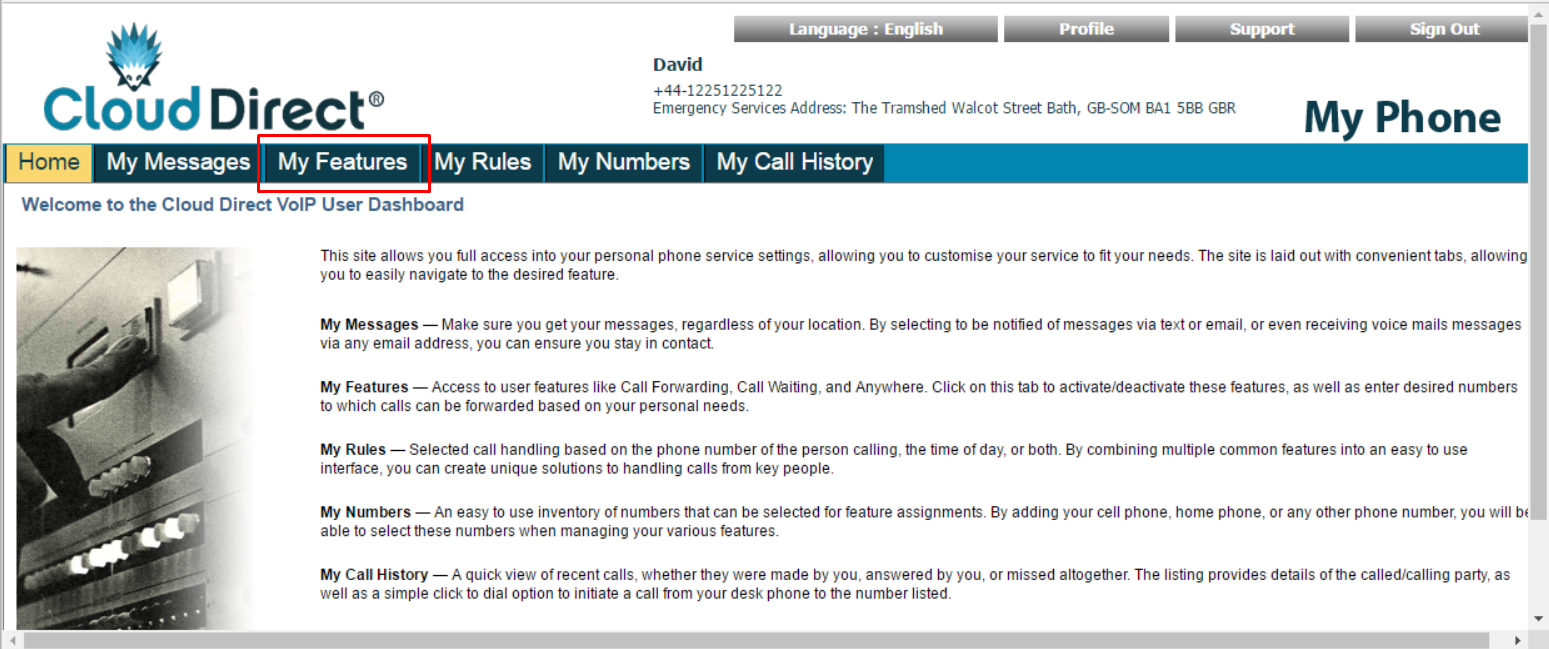
The Features page opens.
- In the left-hand navigation column, click Reject Unidentified Callers.
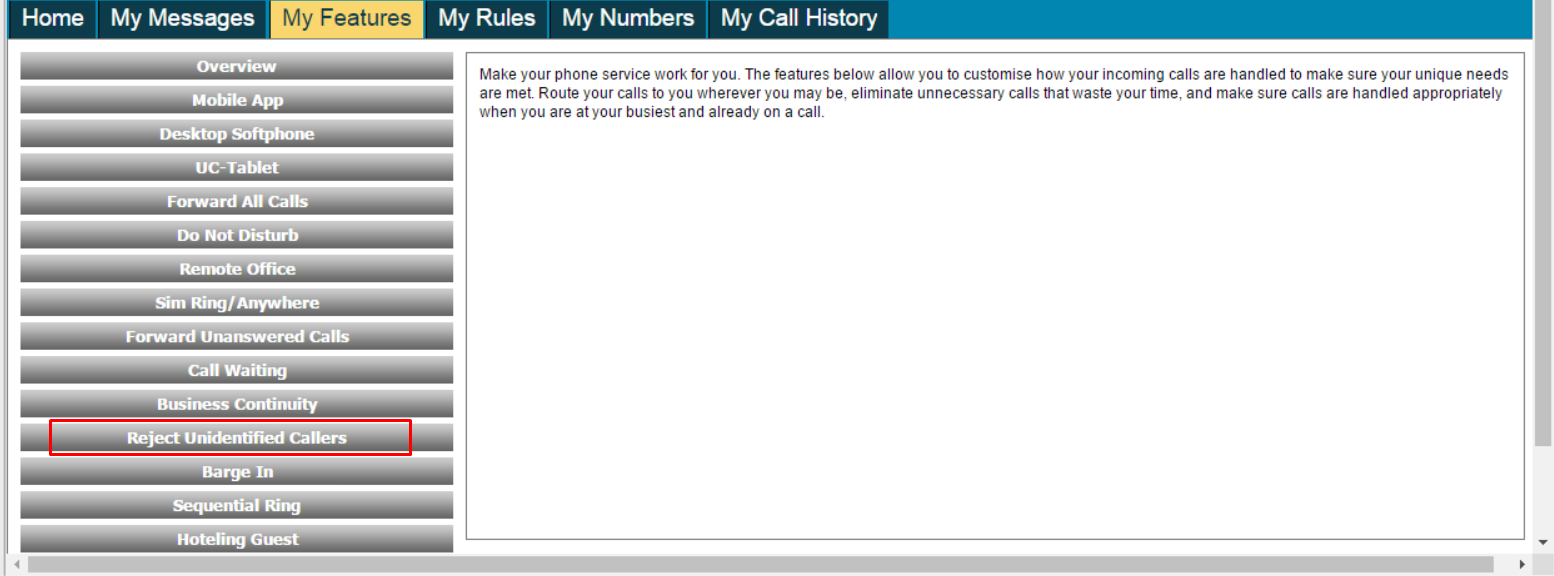
The right-hand pane display changes.
- Tick the checkbox, Reject callers with blocked caller id.
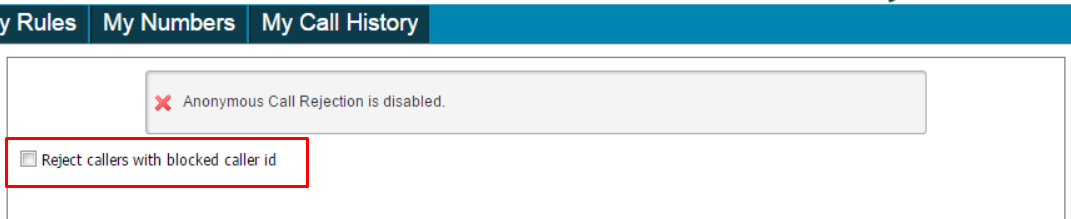
A confirmatory message appears, indicating that Anonymous Call Rejection is enabled.
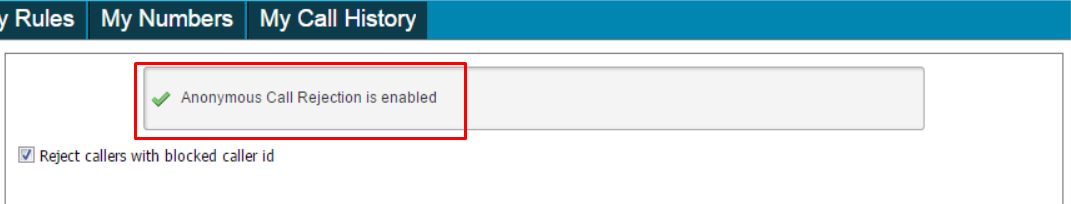
All calls that have an unidentified caller id will now be rejected.


